You can add a featured image to a post or page by clicking the Featured Image metabox on the right side of the editor screen.
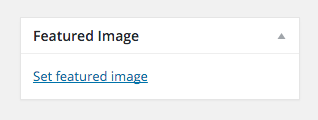
This will open your Media Library, where you can either choose from an image you’ve already uploaded, or upload a new image from your computer.
Once you’ve selected your image, make sure to click the blue “Set featured image” button. You should see a thumbnail preview of your featured image on the edit screen now.
To remove the featured image, simply click the link under the featured image thumbnail in the Featured Image metabox, “Remove featured image.”
