From your WordPress dashboard, navigate to the Appearance → Menus page.
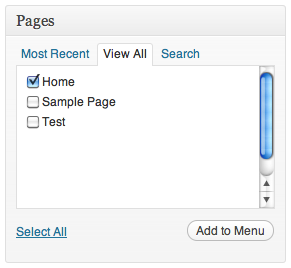
Under Pages, switch to the View All tab. Then, check Home from the top of your Pages list, and click Add to Menu.
If you need more help setting up your theme’s navigation, please read building your navigation menu(s).
