New Builder section and feature improvements for Make Plus
By on June 12, 2015
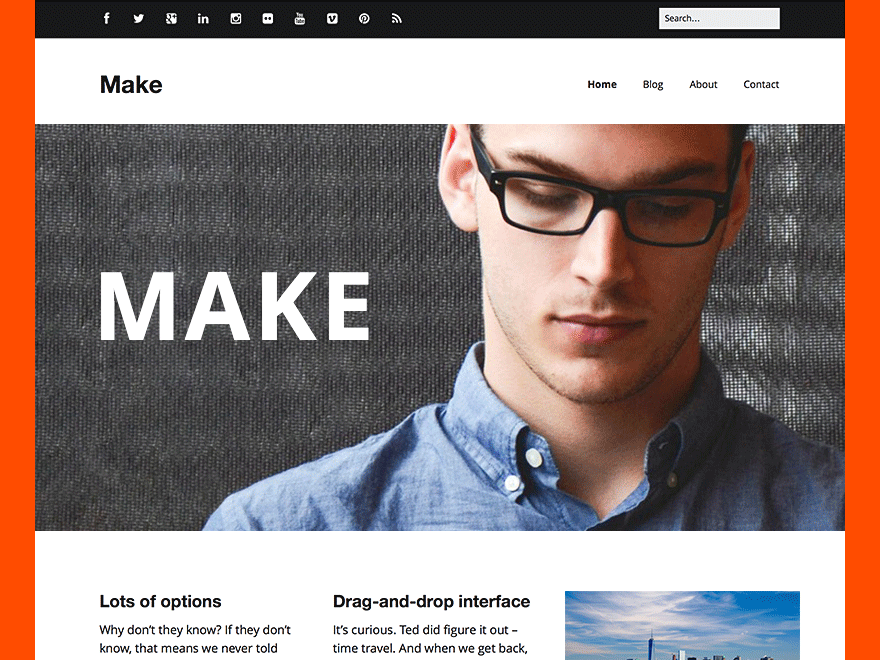
We’ve been really busy the past few months, and fresh off the heels of our latest one-off theme for photogs, Finder, we’re releasing an exciting update to Make Plus — including a new Builder section and fresh new features. Check out the full feature list or read on for what’s new in Make Plus 1.6.
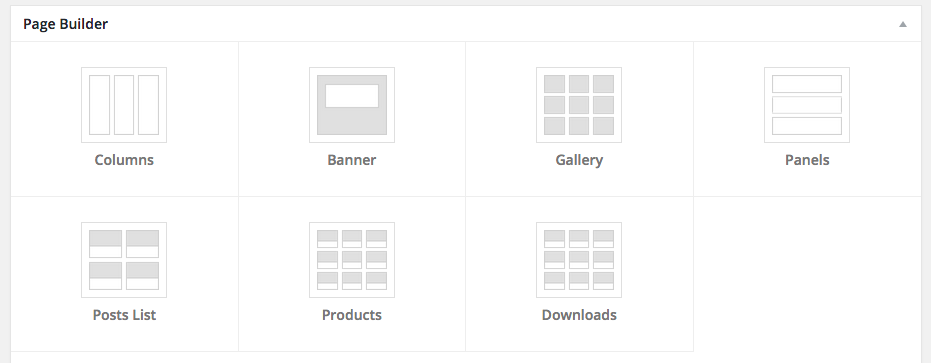
Panels Section
Accordions and tabs are a useful way to organize and present a lot of information on a single page, and the new Panels section of the Page Builder in Make Plus makes it easy to create and edit them on the fly.
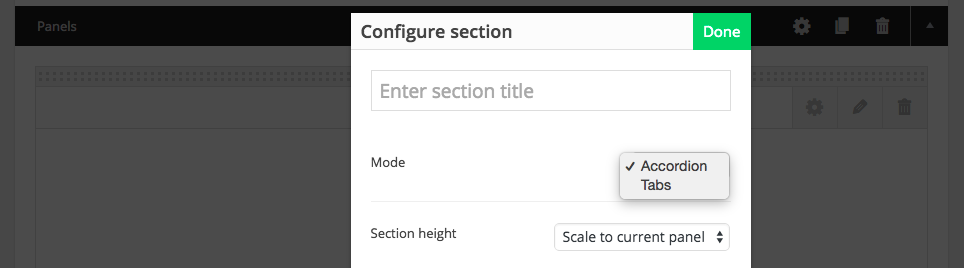
Add it to your page and configure the height and background image and color. Organize your content by adding panels to create attractive collapsible accordions, or a flippable tabs section.
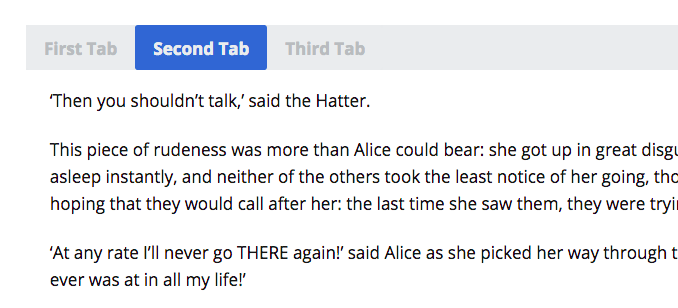
Section HTML IDs & Classes
In case you’d like more granular control over your Builder sections, you can now assign section HTML IDs and classes in the options panels. This gives designers and developers (and those armed with some CSS savvy) the ability to easily assign custom styling on a per-section basis, and makes it easy to create custom links to individual sections for one-page sites.
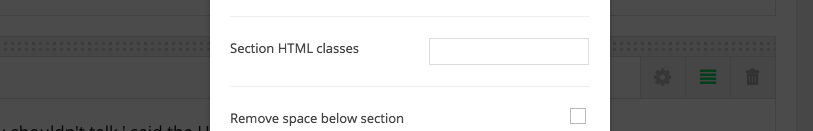
Improved Columns Section
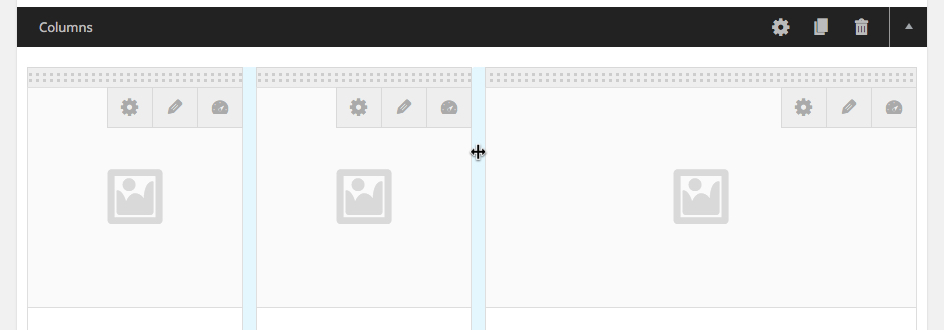
We’ve changed the way you adjust the width of the columns sections in Make Plus by making them adjustable to various grid configurations through dragging. Once you’ve found the right combination of widths, drag and drop your columns into the order you want.
In addition to these new features, we’ve fixed a few bugs — you’ll find a complete changelog in the readme file of your Make Plus zip file.
Make 1.6 Changes
In addition to updates to the plugin, we’ve released a new version of the free Make theme, which improves the way videos are embedded, and enqueues the parent theme CSS in the child theme.
Download Make 1.6 for free here.
This is the most significant release of Make Plus this year and we’re really excited about the new features we’ve added to the Page Builder. If you have any trouble updating to the newest release, please reach out in our Help Center.






