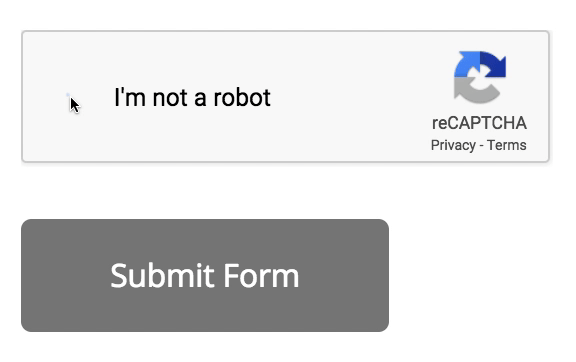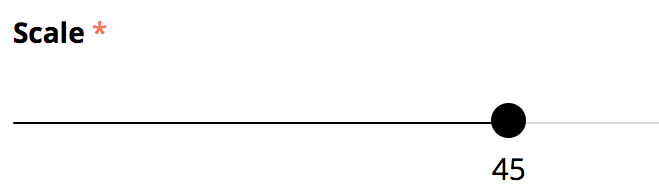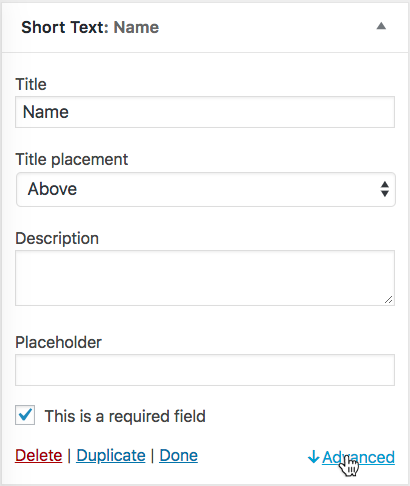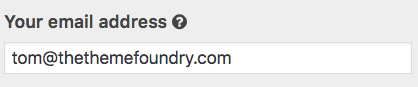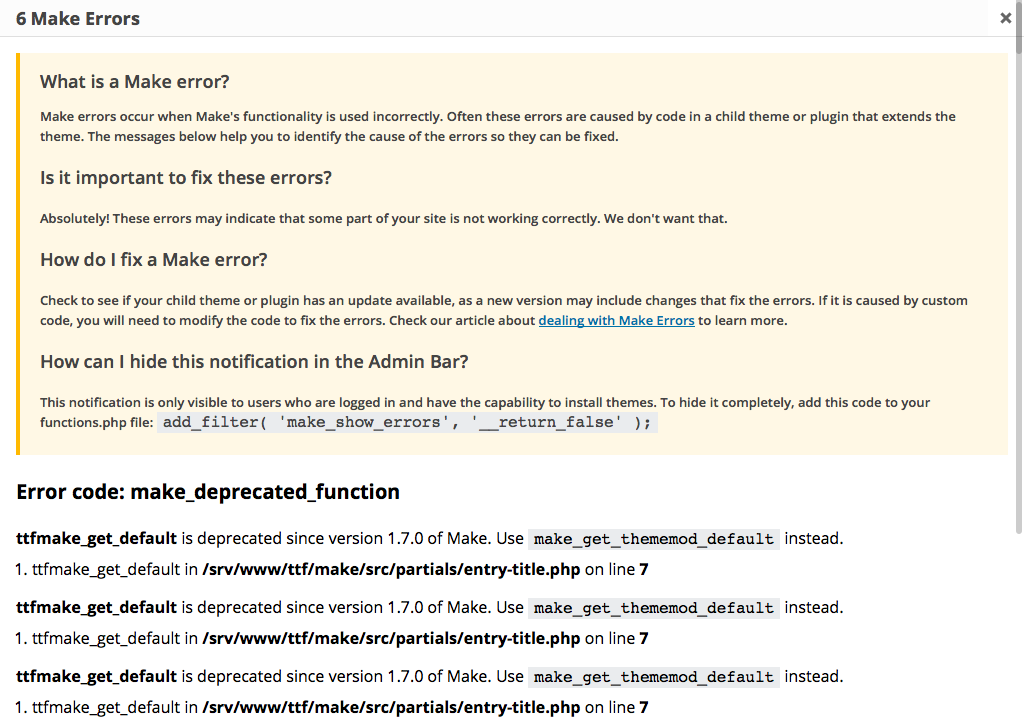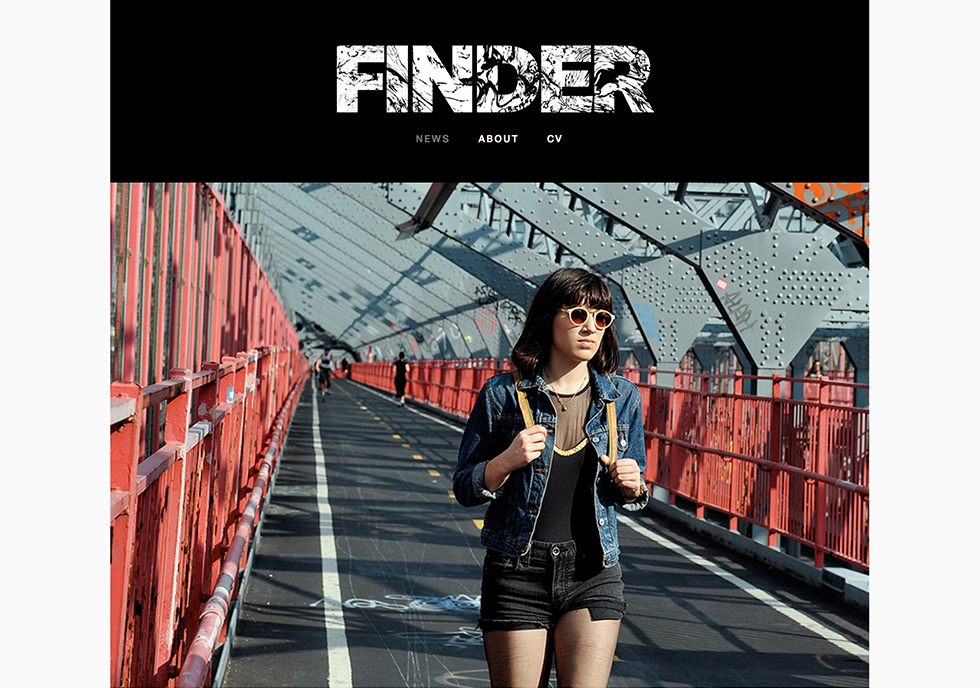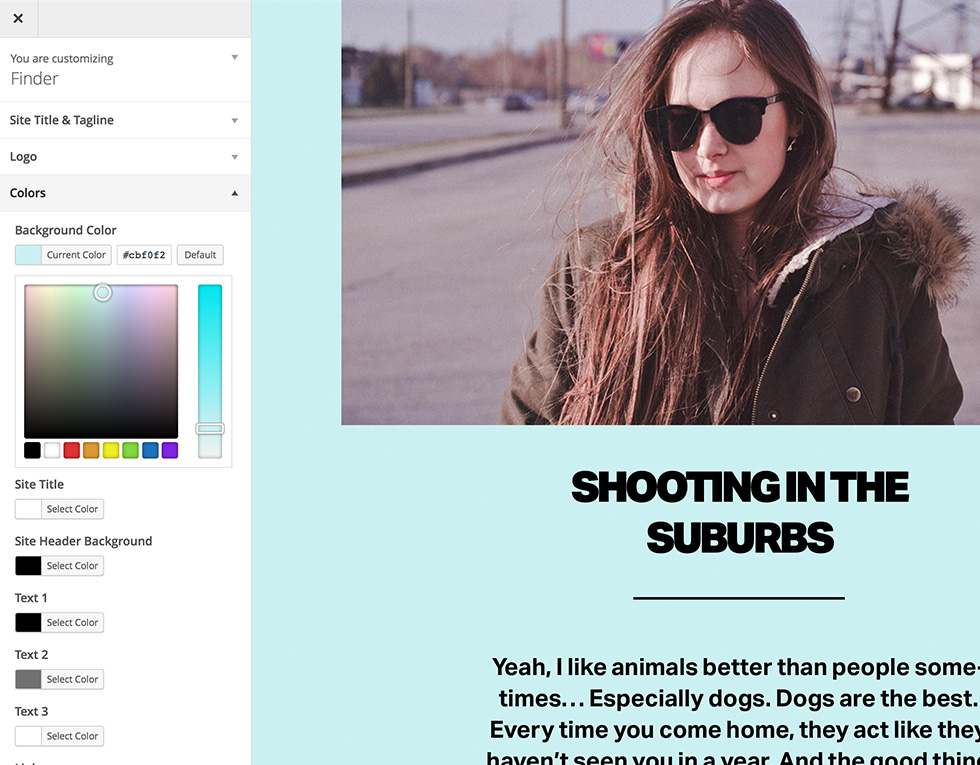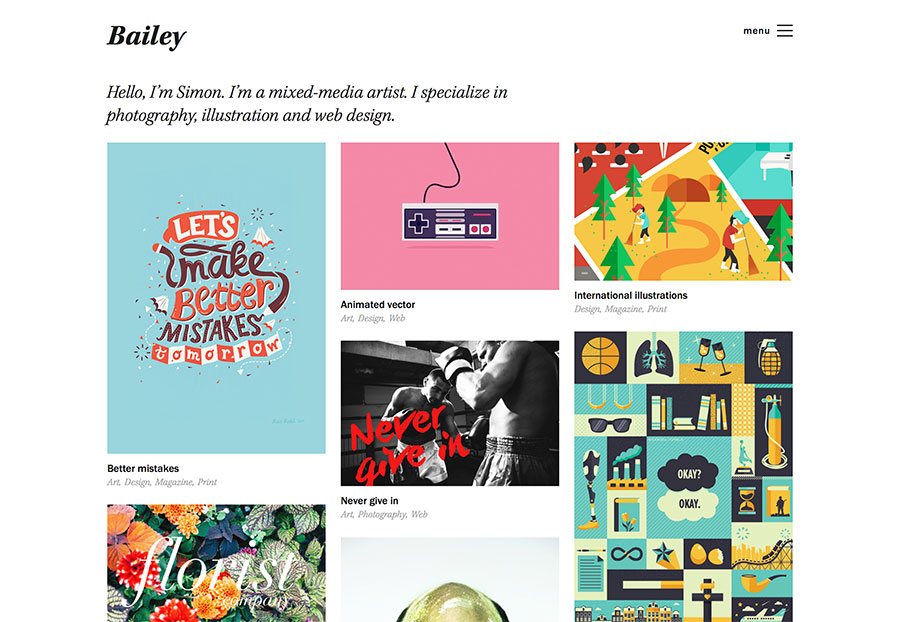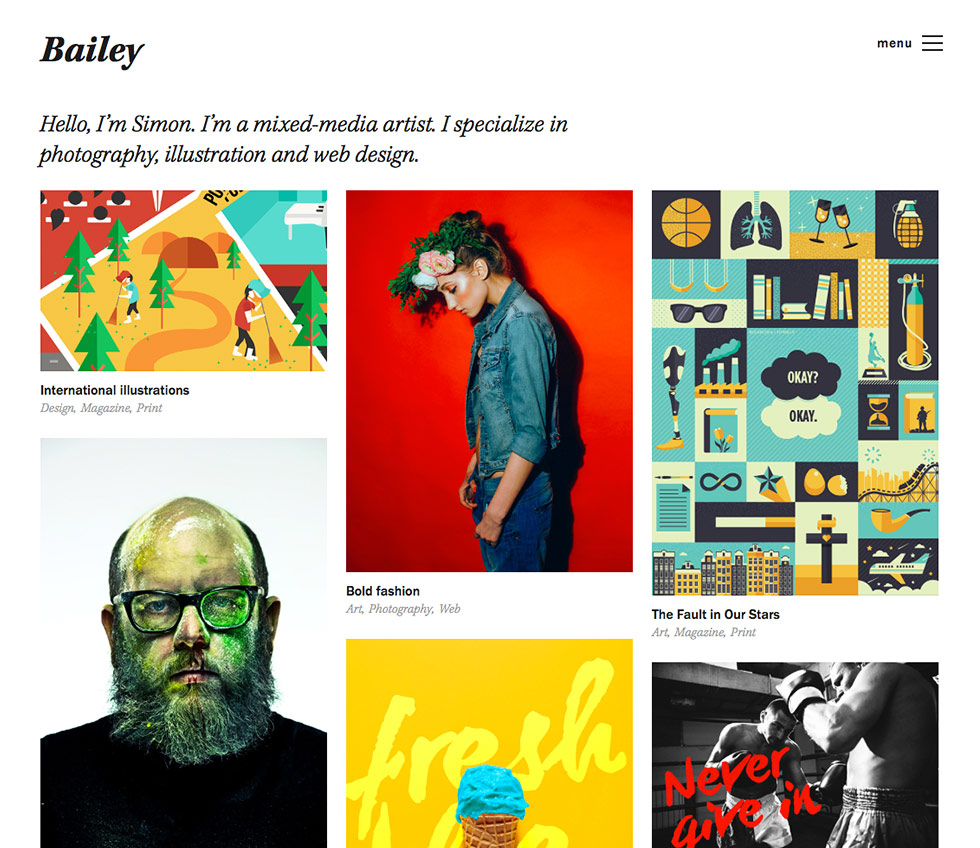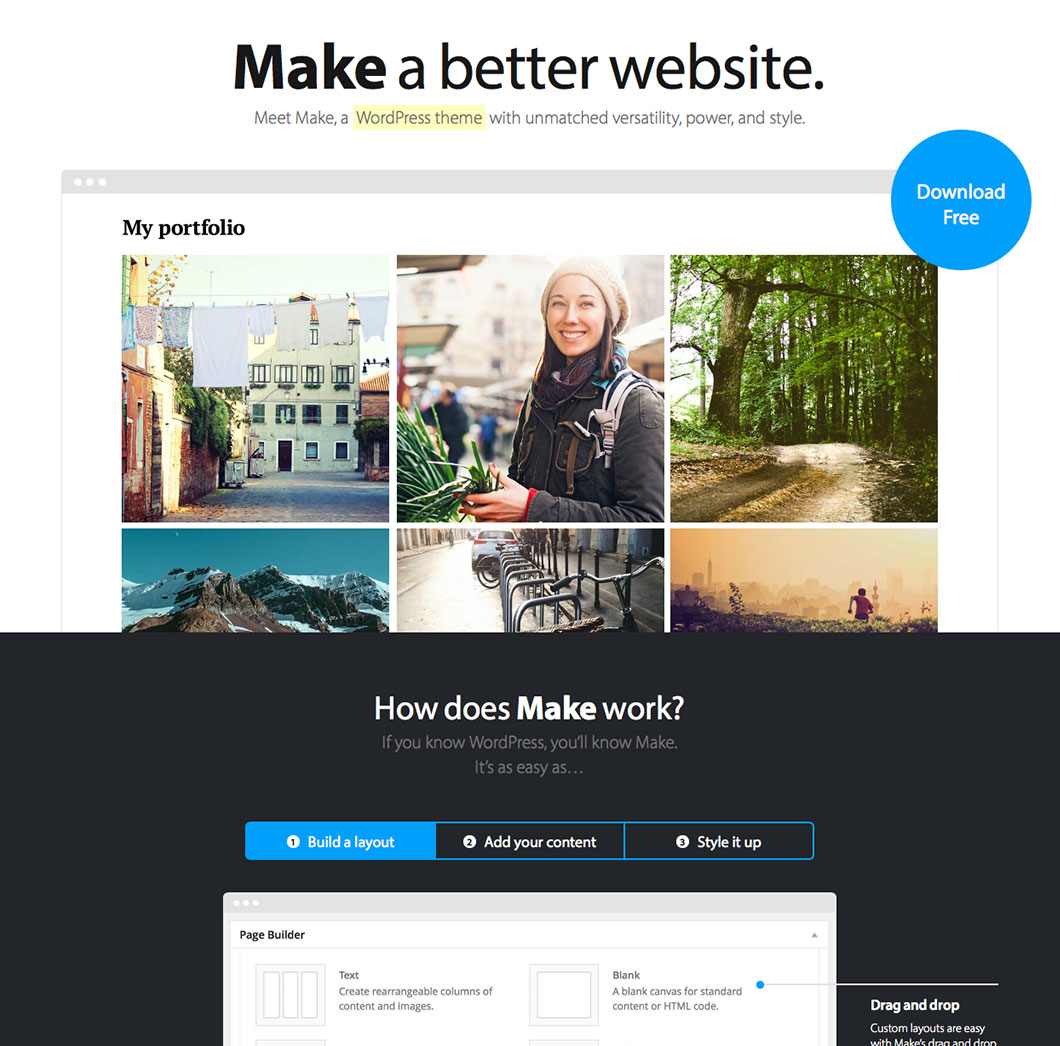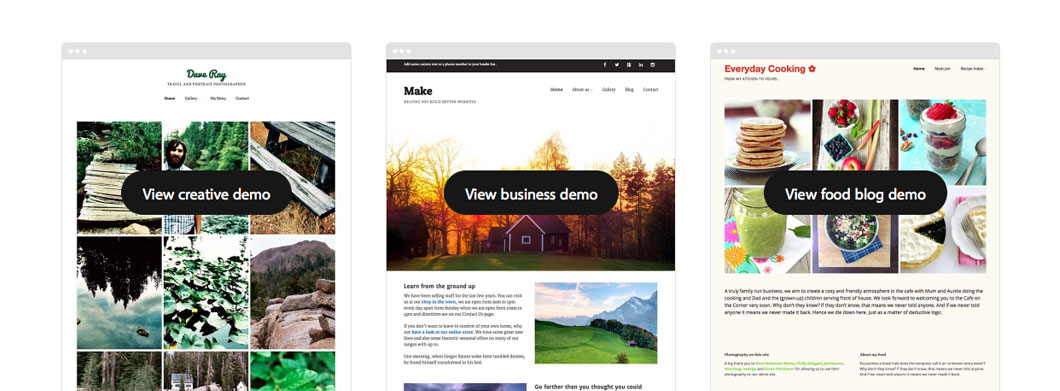Archive of posts with the New Releases topic
Today we’re bringing you a new pack of updates for HappyForms. We focused on improving compatibility and fixing bugs in this patch release. Here’s what’s new:
- Improvement: HappyForms scripts are now loaded only when a form is present on the page.
- Improvement: Submit button now remains disabled until reCaptcha is filled to avoid accidental form submissions.
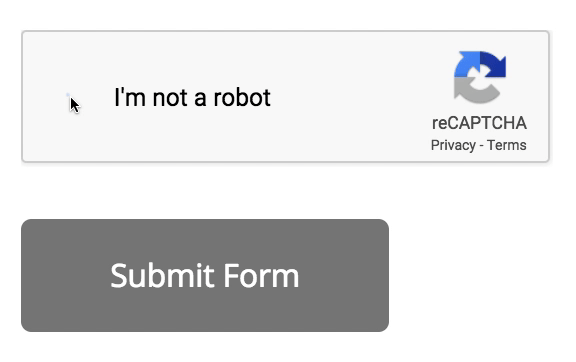
- Improvement: Increased compatibility with various themes.
- Improvement: Scale part now has a colored tracker and accepts color settings set in Style step.
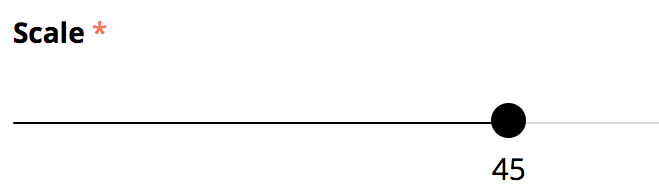
- Improvement: All Forms and Responses screen are now clear from any third-party plugin effects.
- Bug fix: Add HappyForms overlay was not showing up in some page builders.
- Bug fix: Submit button styles were changing to defaults on hover.
- Bug fix: Various fixes related to part styles.
Hey everyone! ? We’ve just pushed another set of updates to HappyForms, improving the overall experience and fixing bugs. Here’s what shipped in version 1.4.4.
- Improvement: New Advanced link added to each form part. Clicking it reveals more advanced settings related to the part. The result of this is a cleaner look for when parts are first opened in the builder.
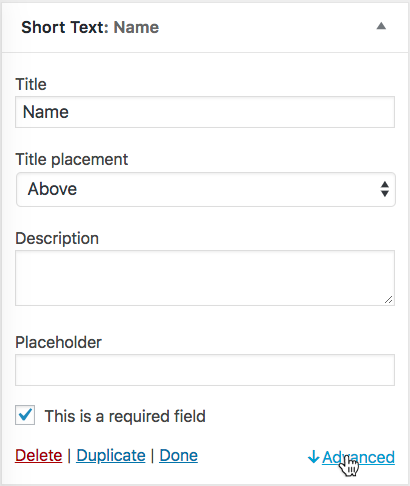
- Improvement: Better compatibility with themes. We tightened our CSS rules to persist the styles of HappyForms parts across popular themes.
- Improvement: Current user’s email address is now pre-filled in Your email address field in Step 2.
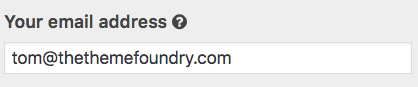
- Bug fix: Input placeholders behavior when Title Placement was set to Display as placeholder.
- Bug fix: Responses screen was showing just a first letter of submitted data.
- Bug fix: PHP notices were visible when adding HappyForms widget in Customizer.
We’ve just pushed a new version of HappyForms 1.4.3 with yet another set of exciting updates! Here’s what’s new:
- Improvement: Date part gets redesigned and renamed to Date & Time. We also brought a lot of new features to it. To pick a few, the minimum and maximum allowed value for year and hour field are now possible, as well as setting inputs to show current date and time as the default value.
- Improvement: Address part now lets users grab their current location automatically using Geolocation API.
- Improvement: Added option to specify the subject of email notifications sent to site owners.
- Improvement: Email notifications now support From, Reply-To, and CCing multiple email addresses.
- Bug fix: Responsive behavior of Address and Date & Time parts.
- Bug fix: Updated code to support PHP down to version 5.2.4.
It’s time for a new release! After a huge refactor of Make and Make Plus in 1.8, we’re now doubling down on features. Here’s what’s new in 1.8.3:
- Increased the maximum number of columns in Columns sections from four to six.
- Added an option so builder sections can now be set to span the full width of your page.
- Updated Font Awesome to 4.7.
- Overhauled builder overlay styles to match core WordPress.
- Fixed an issue in the Banner section causing misplaced content.
As always, be sure to update Make together with Make Plus.
Make 1.7 is now in beta! This release has a lot of big under-the-hood changes, and we need your help with testing so we can make sure the update is as seamless as possible. Especially if you are using a child theme that makes any customizations involving PHP, we need your feedback!
As they say with WordPress core betas, this software is still in development, so we don’t recommend you run it on a production site.
The beta of the Make theme is available here.
The beta of the Make Plus plugin is available to Make Plus license holders. Find it in the Downloads section of your account.
Update: Make & Make Plus 1.7 have been released!
If you think you’ve found a bug, please create an issue on the Make GitHub repo, or send an email to [ttf_email]support@thethemefoundry.com[/ttf_email] and note that you’re testing the beta.
What’s new
The focus of this release was improvements to theme settings and how they are presented in the Customizer.
Here’s a rundown of the front end and admin changes in Make 1.7:
- Instant style previews in the Customizer
- A new, improved interface for managing Social Icons
- Color and typography settings for buttons
- Support for the Custom Logo functionality introduced in WordPress 4.5
- One-click migration of theme settings from the parent to the child (coming soon)
And in Make Plus 1.7:
- A new, improved interface for Typekit
- An improved interface for single post and page layout settings
- An option to make the site header “sticky” (coming soon)
- Style Kits and the Builder’s Quick Start templates feature have been removed
The biggest changes are actually behind the scenes. As Make has continued to evolve and grow in popularity, we’ve realized that we need to be more strategic in how we maintain code and build out new features.
Modular architecture
When we first built Make, most of the functionality was implemented the same way you see a lot of things in WordPress core: lots of procedural, global functions. This strategy keeps the code easy to follow and familiar to those who develop themes and plugins for WordPress. However, it also tends to lead to a couple of common coding pitfalls:
- Big, complex functions that do too much and can’t be reused
- A lot of small utility functions in the global public scope that may become dependencies for unintended purposes
What we’ve done in Make 1.7 is deprecate a lot of these global functions and encapsulate related functionality into “module” classes (Note, though, that we aren’t using namespaces, so Make is still compatible with the same minimum version of PHP as WordPress). This allows us to have smaller, more abstract functions that are kept to their intended scope, which makes our code DRYer, more flexible, and easier to test. This in turn lays a robust foundation for future enhancements to the theme and plugin.
Moving away from pluggable functions
The other thing we did when we first built Make was to make nearly all of the functions in the theme “pluggable”. This allows child themes and plugins to override an entire function by defining it before it gets defined in the theme. WordPress core also has pluggable functions, although it is no longer considered a best practice and they are no longer being added.
These pluggable functions in Make can cause problems, because they limit the effectiveness of improvements and iteration of the code. If a child theme overrides a function, we can no longer be sure that the function will return the expected value. If we change the logic within the parent function, the child theme’s version may still be using some or all of the outdated logic.
Many of Make’s pluggable functions are now deprecated in 1.7. In some cases we’ve added new action/filter hooks to maintain customizability.
A full list of deprecated functions is included at the end of this post.
Error reporting
WordPress has a class for handling errors, but it doesn’t have a very good way of surfacing these errors. Since Make 1.7 deprecates a lot of code, we needed a way to display the deprecation notices that would get the site administrator’s attention without disrupting or breaking the layout of the site for visitors.
What we came up with is a notification in the Admin Bar that only displays for logged in users who have the capability to install/change themes.

Click on the notification, and an overlay will appear that displays the Make error messages and a backtrace to the location of the error in the code, when possible.
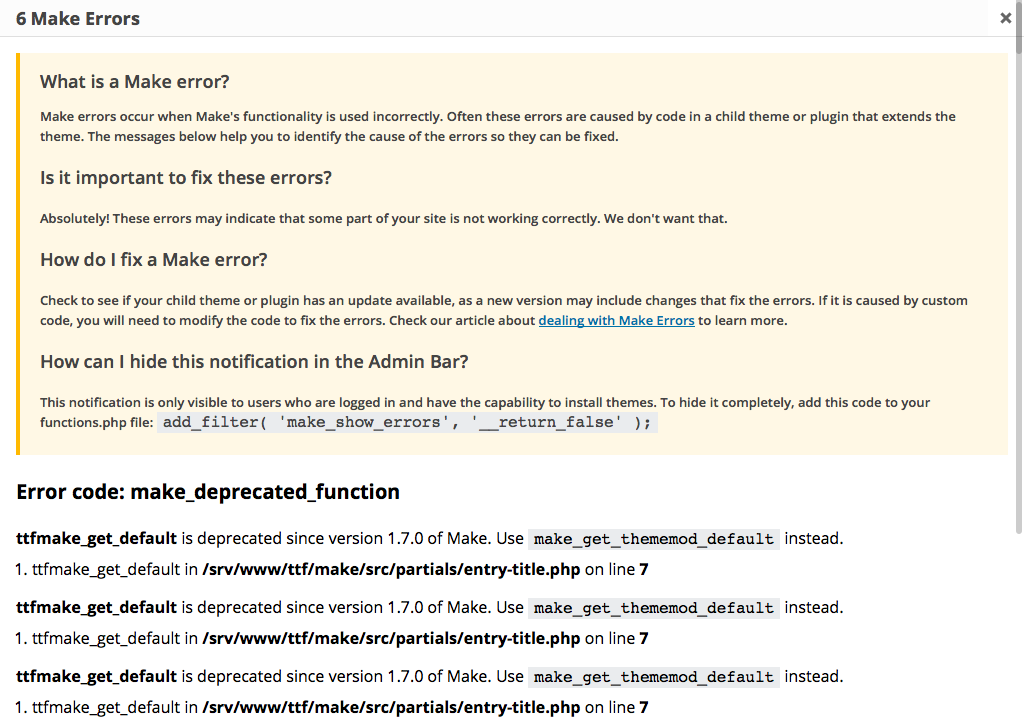
These notifications can also be turned off via a filter, but it is more advisable to fix the errors instead. 😉
New APIs
Moving to a modular architecture gave us the opportunity to expand the theme’s APIs to improve developers’ abilities to go further with their Make sites. We haven’t completed the documentation for these APIs yet, but here are a few example uses:
- Settings: change default values, specify sanitize callbacks that automatically run when the setting value is retrieved.
- Fonts: add your own web fonts and make them available in the list of font families in the Customizer.
- Social Icons: change or add to the available icons in the site header/footer.
Deprecated functions
The following functions are deprecated. They will trigger a Make error if used or overridden in a child theme. If there is a direct replacement for the function, it will be called instead.
- ttfmake_action_backcompat
- ttfmake_add_customizations
- ttfmake_admin_notice
- ttfmake_all_font_choices
- ttfmake_all_font_choices_js
- ttfmake_backcompat_action
- ttfmake_backcompat_filter
- ttfmake_body_classes
- ttfmake_builder_banner_css
- ttfmake_builder_css
- ttfmake_category_transient_flusher
- ttfmake_check_package
- ttfmake_choose_google_font_variants
- ttfmake_content_width
- ttfmake_convert_px_to_rem
- ttfmake_css_background
- ttfmake_css_color
- ttfmake_css_fonts
- ttfmake_css_layout
- ttfmake_customizer_add_panels
- ttfmake_customizer_add_section_options
- ttfmake_customizer_add_sections
- ttfmake_customizer_background
- ttfmake_customizer_background_image_group_definitions
- ttfmake_customizer_control_autoload
- ttfmake_customizer_convert_theme_mods_filter
- ttfmake_customizer_convert_theme_mods_values
- ttfmake_customizer_define_background_images_sections
- ttfmake_customizer_define_colorscheme_sections
- ttfmake_customizer_define_contentlayout_sections
- ttfmake_customizer_define_general_sections
- ttfmake_customizer_define_typography_sections
- ttfmake_customizer_get_key_conversions
- ttfmake_customizer_get_panels
- ttfmake_customizer_get_sections
- ttfmake_customizer_init
- ttfmake_customizer_layout_breadcrumb_group_definitions
- ttfmake_customizer_layout_comment_count_group_definitions
- ttfmake_customizer_layout_content_group_definitions
- ttfmake_customizer_layout_featured_image_group_definitions
- ttfmake_customizer_layout_post_author_group_definitions
- ttfmake_customizer_layout_post_date_group_definitions
- ttfmake_customizer_layout_post_meta_group_definitions
- ttfmake_customizer_layout_region_group_definitions
- ttfmake_customizer_navigation
- ttfmake_customizer_preview_script
- ttfmake_customizer_register_autoload
- ttfmake_customizer_scripts
- ttfmake_customizer_set_transport
- ttfmake_customizer_set_up_theme_mod_conversions
- ttfmake_customizer_sitetitletagline
- ttfmake_customizer_staticfrontpage
- ttfmake_customizer_stylekit
- ttfmake_customizer_typography_group_definitions
- ttfmake_cycle2_script_setup
- ttfmake_edit_page_script
- ttfmake_embed_container
- ttfmake_excerpt_more
- ttfmake_filter_backcompat
- ttfmake_font_choices_placeholder
- ttfmake_font_get_relative_sizes
- ttfmake_formatting
- ttfmake_formatting_init
- ttfmake_frontend_builder_scripts
- ttfmake_get_all_fonts
- ttfmake_get_choices
- ttfmake_get_css
- ttfmake_get_default
- ttfmake_get_font_property_option_keys
- ttfmake_get_font_stack
- ttfmake_get_gallery_slider
- ttfmake_get_google_font_subsets
- ttfmake_get_google_font_uri
- ttfmake_get_google_fonts
- ttfmake_get_logo
- ttfmake_get_plus_link
- ttfmake_get_relative_font_size
- ttfmake_get_social_links
- ttfmake_get_standard_fonts
- ttfmake_get_view
- ttfmake_has_sidebar
- ttfmake_head_early
- ttfmake_head_late
- ttfmake_hex_to_rgb
- ttfmake_is_plus
- ttfmake_is_preview
- ttfmake_jetpack_infinite_scroll_footer_callback
- ttfmake_jetpack_infinite_scroll_has_footer_widgets
- ttfmake_jetpack_infinite_scroll_render
- ttfmake_jetpack_remove_sharing
- ttfmake_jetpack_setup
- ttfmake_load_textdomains
- ttfmake_maybe_add_with_avatar_class
- ttfmake_maybe_show_social_links
- ttfmake_option_defaults
- ttfmake_page_menu_args
- ttfmake_parse_font_properties
- ttfmake_parse_link_underline
- ttfmake_plus_styles
- ttfmake_plus_upgrade_notices
- ttfmake_pre_wp_nav_menu_social
- ttfmake_refresh_logo_cache
- ttfmake_register_admin_notice
- ttfmake_require_files
- ttfmake_sanitize_choice
- ttfmake_sanitize_float
- ttfmake_sanitize_font_choice
- ttfmake_sanitize_font_subset
- ttfmake_sanitize_text
- ttfmake_scripts
- ttfmake_setup
- ttfmake_sidebar_description
- ttfmake_sidebar_list_enabled
- ttfmake_upgrade_notices
- ttfmake_widgets_init
- ttfmake_woocommerce_after_main_content
- ttfmake_woocommerce_before_main_content
- ttfmake_woocommerce_init
- ttfmake_wp_title
- ttfmake_yoast_seo_breadcrumb
- ttfmp_add_admin_notices
- ttfmp_admin_notice
- ttfmp_edd_add_color_css
- ttfmp_edd_get_section_definitions
- ttfmp_get_app
- ttfmp_get_duplicator
- ttfmp_get_edd
- ttfmp_get_page_duplicator
- ttfmp_get_perpage
- ttfmp_get_perpage_metabox
- ttfmp_get_perpage_options
- ttfmp_get_post_list
- ttfmp_get_quick_start
- ttfmp_get_section_duplicator
- ttfmp_get_shop_settings
- ttfmp_get_shop_sidebar
- ttfmp_get_sidebar_management
- ttfmp_get_style_kits
- ttfmp_get_template_collector
- ttfmp_get_template_url
- ttfmp_get_text_column_layout
- ttfmp_get_typekit
- ttfmp_get_typekit_customizer
- ttfmp_get_widget_area
- ttfmp_get_woocommerce
- ttfmp_post_list_get_section_definitions
- ttfmp_register_admin_notice
- ttfmp_register_sidebar
- ttfmp_register_template
- ttfmp_sideload_image
- ttfmp_style_kit_definitions
- ttfmp_woocommerce_add_color_css
- ttfmp_woocommerce_get_section_definitions
- ttfmp_woocommerce_legacy_color
- ttfmp_woocommerce_product_grid_shortcode
- ttf_recursive_stripslashes
Deprecated action and filter hooks
The following hooks are deprecated, but will continue to work without disruption. They will still trigger a Make error, however, so their use should be discontinued.
Update: Some of the hooks that were previously listed under “no longer used” have been moved up to the “continue to work” list.
- make_css
- make_all_font_choices
- make_all_fonts
- make_font_variants
- make_format_builder_format_models
- make_get_default
- make_get_google_fonts
- make_get_standard_fonts
- make_get_view
- make_read_more_text
- make_sanitize_choice
- make_sanitize_font_choice
- make_sanitize_font_subset
- make_setting_choices
- make_setting_defaults
- make_supported_social_icons
- ttfmake_builder_js_dependencies
- ttfmake_custom_logo_information
- ttfmake_custom_logo_max_width
- ttfmp_color_highlight_description
- ttfmp_perpage_keys
- ttfmp_perpage_post_types
- ttfmp_perpage_view
- ttfmp_post_list_output
- ttfmp_post_list_query_args
- ttfmp_post_list_template_paths
- ttfmp_shop_layout_product_description
- ttfmp_shop_layout_shop_description
- ttfmp_woocommerce_product_grid_output
- ttfmp_woocommerce_product_grid_query_args
The following hooks are no longer used in the code. They will trigger a Make error, and functions added to the hooks will no longer be called.
- make_css_font_properties
- make_customizer_background_image_group_definitions
- make_customizer_background_sections
- make_customizer_colorscheme_sections
- make_customizer_contentlayout_sections
- make_customizer_header_sections
- make_customizer_footer_sections
- make_customizer_control_path
- make_customizer_general_sections
- make_customizer_typography_group_definitions
- make_customizer_typography_sections
- make_get_google_font_subsets
- make_required_files
- make_sidebar_list_enabled
- make_social_links
- ttfmp_perpage_allowed_keys
- ttfmp_style_kit_allowed_option_keys
- ttfmp_style_kit_definitions

Yesterday we released Finder, our ultra minimalist blog theme, on WordPress.com. Uniquely suited for photoblogs, Finder was handcrafted to frame visual content with edge and elegance.
Finder for WordPress.com features seamless display of featured images on the posts page, a sticky footer for all your social networks or portfolio links, and a custom text mask for you to add signature style to your site title. Should you have questions while you’re setting up your blog, we’re happy to help in the WordPress.com premium theme support forums.
Check out the demo and purchase Finder on your WordPress.com dashboard, or directly from the theme showcase page. We’re looking forward to seeing your photo adventures!
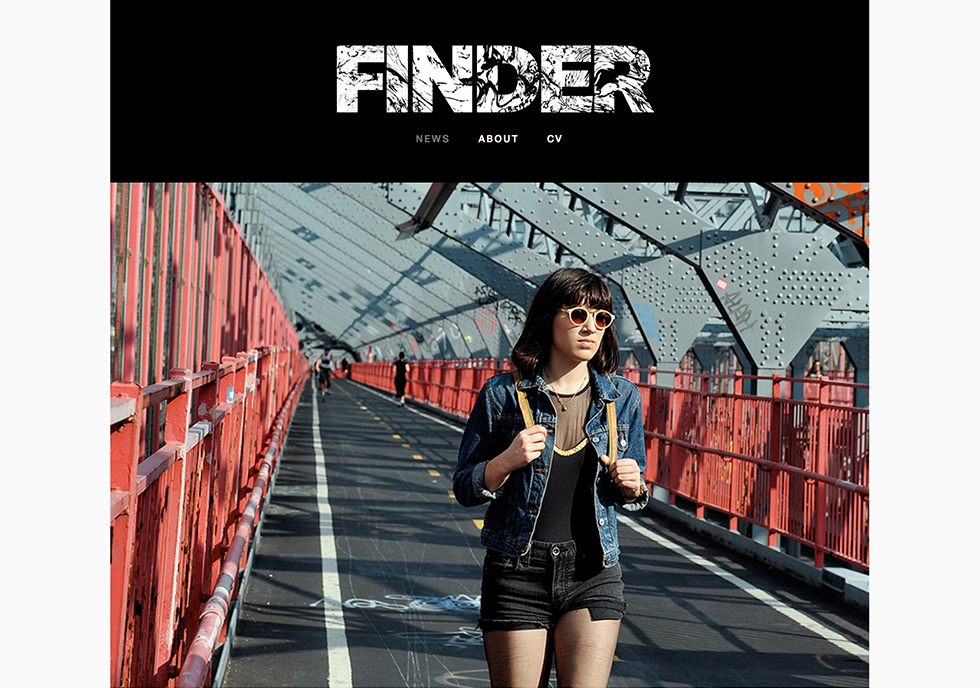
It’s always exciting to release a new theme, and today we’re thrilled to share our latest — Finder with you. You can learn about Finder’s unique features or see it in action right here.
Save 50% for 24 hours
For the next 24 hours we’re offering Finder for just $39 — that’s 50% off. After the sale ends, the price will return to $79.
Design Simplicity
We’ve crafted Finder to frame your content with efficiency and edge, removing much of the typical WordPress clutter so that your images and words are the focus. Only the most important elements remain in our most minimal theme to date.
No post titles, dates, categories, tags or meta information will take away from your images and words, while uncontained images create a sense of space and scale on your posts and pages. Blog feed featured images link together, creating a visual narrative of your journeys, your work, and your passions.
Effortless Custom Styling
Finder features a unique custom text mask you can add to your site’s title. Use the default marble pattern we’ve included, or create and upload your own. Of course, if you already have a logo you love, upload that right from the Customizer as well.
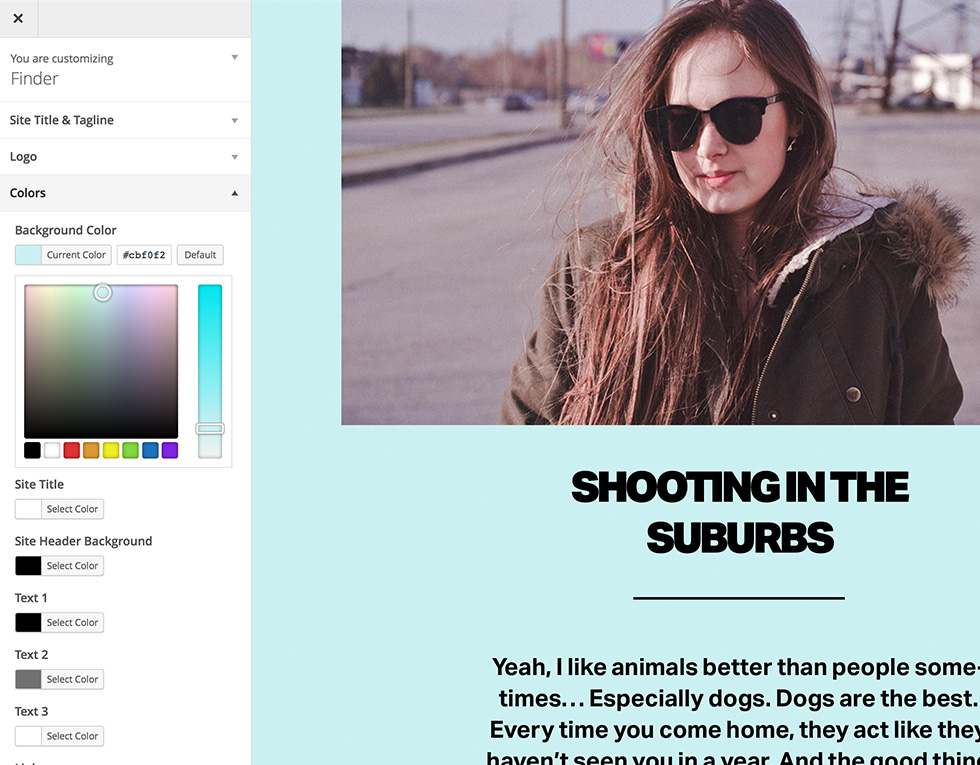
Easily change the background color or image. Pick your favorite header and font colors. Add your own favicon and Apple Touch icon. Finder includes two menu locations, including one in the footer that stays sticky, no matter how long your content scrolls.
Choose your favorite widgets to display on your posts, while your pages and blog feed remain distraction-free.
Built in Typekit Fonts
Using a mix of bold headlines and thinner weight paragraph text creates a sense of visual drama. We’ve echoed the theme’s refined lines with the use of Aktiv Grotesk Std by Dalton Maag, a beautiful yet neutral typeface that that puts an emphasis on the content. No additional Typekit account needed through our partnership with Typekit — we’ve bundled these premium fonts right into the theme.
Get Finder Now
Don’t miss out on your opportunity to save 50% for the next 24 hours (sale ends May 7th at 12 noon EST).
UPDATE: This sale is now over.
Purchase Finder now →
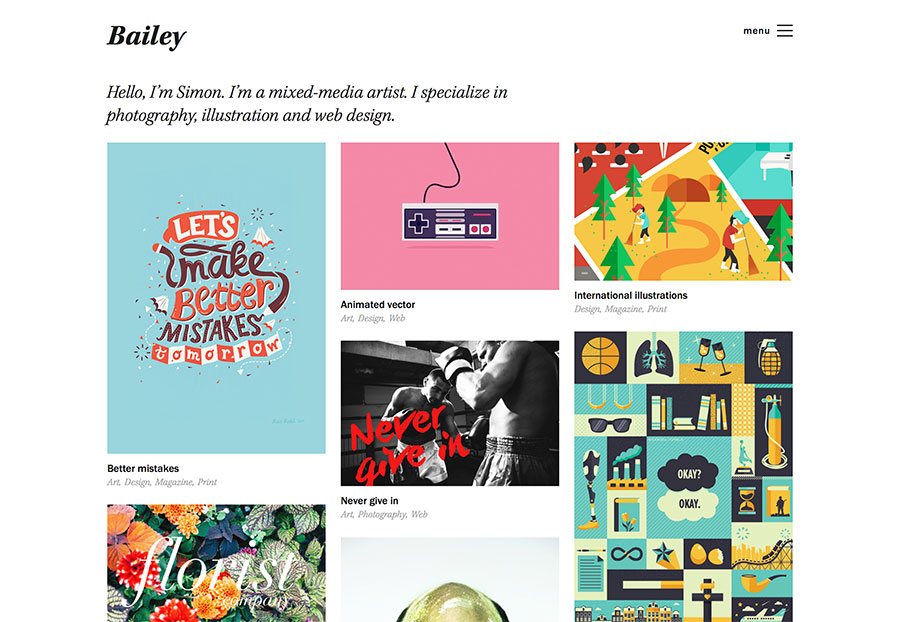
Today we’re happy to report that Bailey, a premium theme we’ve only had available for WordPress.org sites, is now available for users on WordPress.com. You can purchase Bailey on your WordPress.com dashboard, or directly from the theme showcase page.
Like Oxford, Bailey is special because of the premium Typekit fonts bundled right into it — a feature you won’t find on other WordPress.com themes. If typography and design are important to you, we know you’ll love this theme. WordPress.com makes it effortless to get your site up and running, but should you run into any problems using one of our themes, you’ll also have access to our same quality support in the premium themes support forums on WordPress.com.
Not sure if WordPress.com is for you? Check out this list of the features and benefits, and take a look at all our premium themes available on WordPress.com.
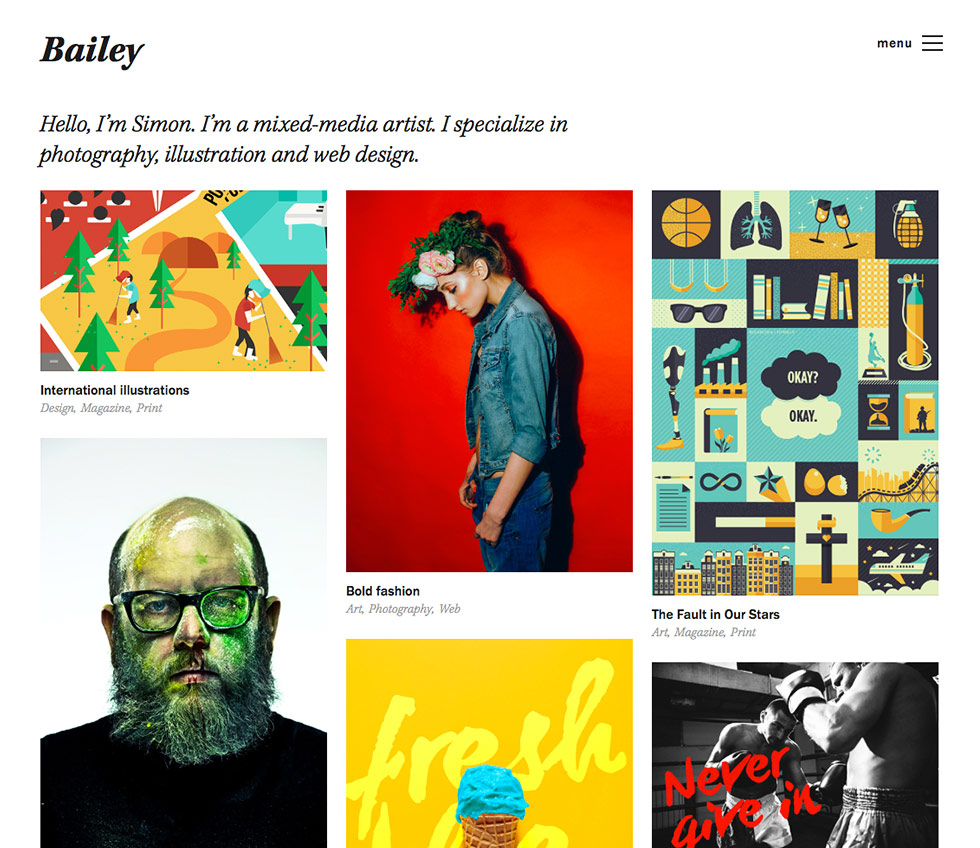
Today we’re proud to announce Bailey, a beautiful new portfolio theme. We’d encourage you to learn more about Bailey and check out the Bailey demo site.
View (and customize!) the Bailey demo site →
Save 25% for 24 hours
For the next 24 hours you can purchase Bailey for $59.25. After the sale ends the price will go back up to $79.00.
Read more
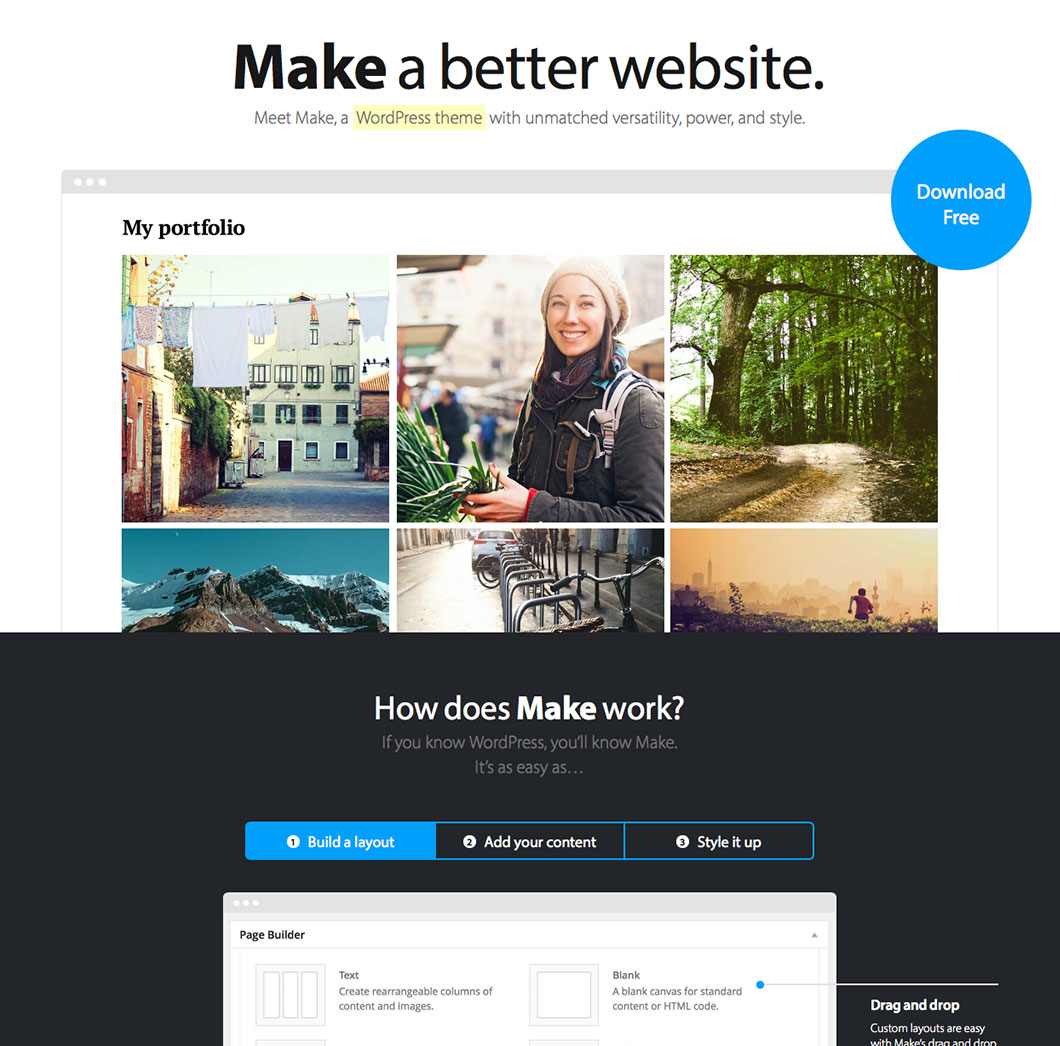
The Theme Foundry started with a free WordPress theme, Vigilance, back in 2008. Since that day, we’ve focused mostly on premium WordPress themes. Today, we’re getting back to our roots.
Introducing Make
We’re incredibly excited to announce Make, a powerful new WordPress theme with unmatched versatility and style. Make is completely free and hosted in the WordPress theme directory. It’s also fully compatible with popular plugins like WooCommerce, Gravity Forms, Contact Form 7, Jetpack, and WP PageNavi. View the source code and contribute over at the Make Github repository.
Free, and our best yet.
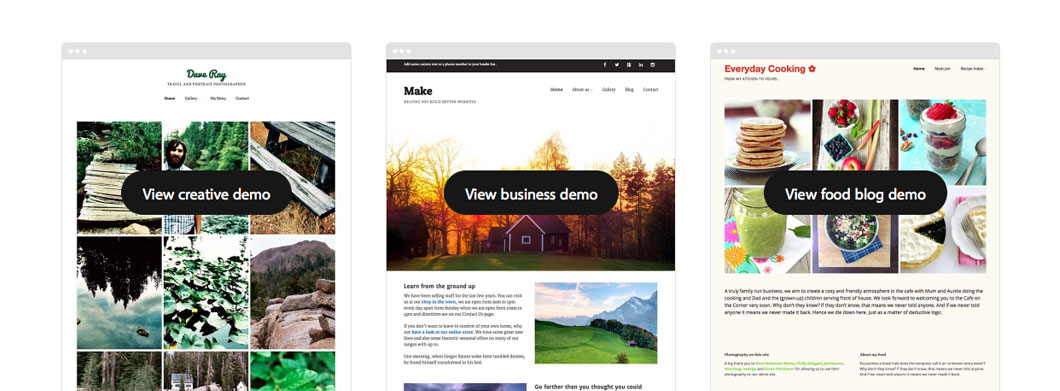
You might think free and think basic. Not so fast. Make is our most powerful and flexible theme yet. In fact, we see it as our flagship theme of the future. It gives you complete control over every aspect of your website, and takes the drag and drop page builder from Basis to the next level. You can build almost any type of website with Make. Here’s some sample sites built with Make:
Read more