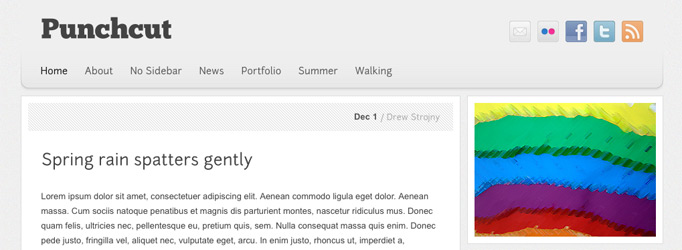Say hello to Punchcut + new digs!
By team on December 3, 2009
Big news today. We just released a brand new theme, Punchcut, and are rockin’ some fresh new digs here at Themes by Jestro. Some of you how might have been following along on Twitter and know the launch was supposed to be yesterday, but mod_rewrite decided to take me 12 rounds as I was running the final checks before launch. Needless to say, I picked up some bruises but eventually came away with a knockout.
This marks an important point in our history for several reasons (which I will get to later). I encourage you to take a look around and please let me know what you think of the new setup. Don’t hesitate to post a note in the comments if you find any bugs while browsing around. Alright, let’s talk about Punchcut.
Say hello to Punchcut
I started out with an idea for a magazine theme and somehow Punchcut was born. Needless to say, it doesn’t look anything like a magazine theme, but it looks pretty damn good (at least I think so). There are several interesting points that came up while developing and designing Punchcut.
Typography
One of the important pieces I wanted to include with this new release was some really nice out of the box typography. There have been some explosive developments in the web font world lately so the goal was to take advantage of the trend and package some fonts with this theme.
This is easier said then done, 99% of fonts out there do not allow you to re-distribute them (especially under a different license like the GPL). I eventually stumbled upon two fantastic fonts, Chunk and Junction, both available under the SIL Open Font License (OFL) which allows for re-distribution under different compatible licenses. I started out with the gorgeous Museo Sans for the navigation and post headers, but the license doesn’t allow for distribution so Junction had to step in. On that note: I plan on releasing a tutorial for PRO members on substituting Museo Sans for Junction. Downloading and using Museo Sans is perfectly OK, I just can’t distribute it as part of a theme package.
Cufón to the rescue
Punchcut initially used the @font-face declaration to embed all the typography. This was great in the latest version of Firefox, but certain browsers (Internet Explorer) have trouble handling regular font files and require their own “special” file. This file requires the address of the site the font is being served on, which renders it pretty useless for a theme.
Correction (thanks to Bryce for reminding me in the comments): Internet Explorer EOT files do in fact work without requiring the website address, but the fonts simply looked terrible when I tested them in IE/Windows (especially with ClearType turned off) so I went with Cufón instead.
I had heard of Cufón before but and was anxious to give it a try. Cufón ended up working beautifully and now the fonts render perfectly in almost all browsers including the dreaded IE6.
Features
Punchcut comes bundled with all the features you have come to expect in our themes and some nice extras:
- Use your own logo (PRO members)
- Handcrafted social icons (RSS, Twitter, Facebook, Flickr, Email)
- Professional and responsive support (PRO members)
- Custom navigation control
- Extra page templates (PRO members)
- Choose your background colors
- Sidebar image rotator
- Special “Alert Box” with a toggle switch in the theme options menu
- Built in Google Analytics support
I encourage you to head over to the download page and take Punchcut for a test drive. If you end up liking and using the theme I would encourage you to upgrade to PRO membership and get all of the features and unlimited support.
New digs!
I was putting the finishing touches on Punchcut a few weeks ago and realized I would have to launch yet another blog if I was going to keep up the tradition (we originally had dedicated blogs for Vigilance and Titan). This served two purposes:
- A real live demo of the theme
- A dedicated spot for news and updates
This was a great setup and worked well but it unfortunately doesn’t scale. The more the themes you release the more “octopus-like” the system becomes. It will eventually end in an operational nightmare. I wanted to consolidate all news, updates, and themes into one centralized hub with built in resources for our members. The new site has all of these features and still gives you the option to preview a real live demo of the theme. This is an important step in our history because we now have the flexibility and infrastructure to start releasing more themes!
All of the posts from Vigilance and Titan have been rolled into this blog and I will be soon flipping the switch on the feeds. Right now there is only one option, a master RSS feed, but I will be putting up links to individual theme feeds very soon. Either way, you can still get all your news and updates quickly and easily.
What do you think?
Alright, that’s enough on the new setup for now. Please let me know what you think of Punchcut and the new design in the comments. I am also considering a post discussing the details of the design process. Is this something you would be interested in?