Translate our WordPress themes to another language
By on October 16, 2014
All themes from The Theme Foundry come translation-ready. Instead of making you create a file containing the human-readable text from a particular theme, we’ve included that file with the theme itself. All that’s left is performing the actual translation, which is where you (or a professional translator) come(s) in.
Why translate a WordPress theme? For starters, around 44% of WordPress websites are written in a language other than English. People all around the world use WordPress!
Translating a theme can also help you “localize” it for a specific lexicon. For example, our friends in the UK might “get ‘round to” a task while Americans simply “get to” it. Localization can help you tailor a theme to the vernacular of a specific country or region, if you so desire.
Tip: Use a virtual private network to research common terms that appear on search engine results pages in other countries.
We’re about to show you how to translate our themes. But first, let’s examine the three types of files involved in the translation process: .pot, .po, and .mo.
Files that enable translation
Here’s a quick rundown of the three file types and what they contain:
.pot: This file is a “portable object template” that contains all of the text to be translated. Since it’s just a template, it serves as the basis for your translation. It doesn’t contain the translations themselves..po: The “portable object” file contains the original text and the translations. It’s the file we’re about to show you how to edit..mo: This is the “machine object file.” When your translation is complete, you will convert or export your.pofile to this file type so that WordPress can use it.
Now let’s go over how to translate one of our WordPress themes to another language. Using Make as an example, we’ll show you how to translate the theme to Spanish – Peruvian Spanish, to be precise!
Translating our themes
Every theme from The Theme Foundry comes with a .pot file. If you’re not translating one of our themes and you need to generate a .pot file for a different theme, refer to this primer in the WordPress Codex. Let’s get started by downloading a free translations editor.
1. Download and open Poedit
There are several translations editors out there, some of which we’ll consider toward the end of this article. Poedit has been around for several years and is a favorite among developers and translators in the WordPress community. It’s also free to use, which eliminates a major barrier to entry for first-time translators.
Go ahead and download Poedit now. When the download completes, unzip the file and open the application. You will see this screen:
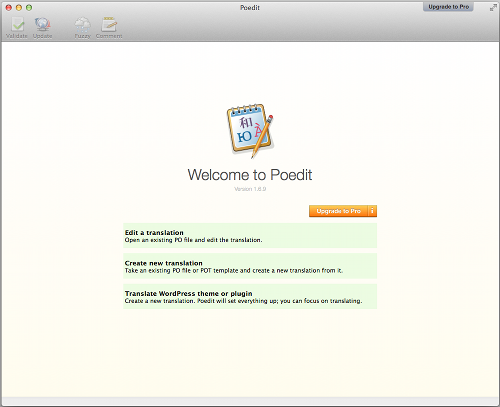
2. Open your theme’s .pot file in Poedit
Click the “Create new translation” option in Poedit and browse your hard drive for a local copy of the .pot file for your theme. You should be able to find it in the folder titled “languages” within the theme folder.
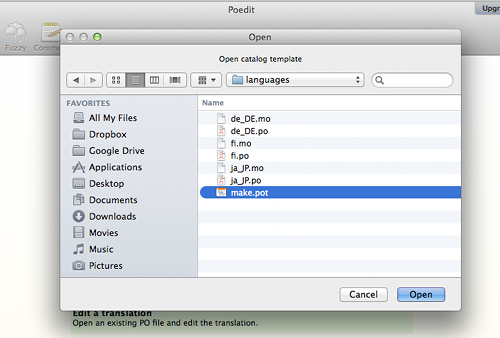
If you didn’t save a local copy of your theme, don’t worry! You can download it from the members’ area of our site.
3. Select a language
Poedit saves your translation according to the language and an associated country (for localization). Just begin typing the language and Poedit will fill it in for you. After you’ve entered the language, open a set of parentheses and enter the name of the country.
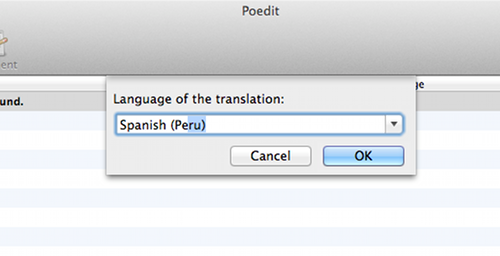
The resulting .po file will be titled according to abbreviations for the language and associated country. In our case, we’re using Peruvian Spanish, so our file will be es_PE.po. A Uruguayan Spanish translation would be es_UY.po, and a Vietnamese translation would end up being vi_VN.po. Makes sense, right?
Poedit creates these extensions automatically, but here’s a lengthy list of country and language codes if you’re interested.
4. Perform the translations
Here’s where your language skills come in! Go through every line of human-readable text in your theme and translate it to the target language. Remember, the .pot file has already compiled everything you need to translate. That’s how those lines of text got there.
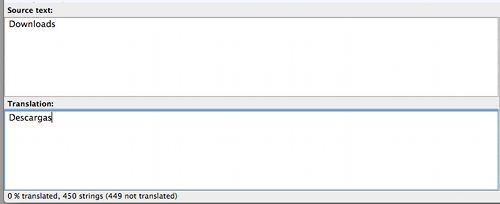
Just highlight each line, one by one, and enter the translation in the box in the bottom left corner of the Poedit interface.
5. Save translations in .po and .mo form
When you save your new .po file from Poedit, the application automatically generates an additional .mo file and saves it in the same directory on your hard drive.
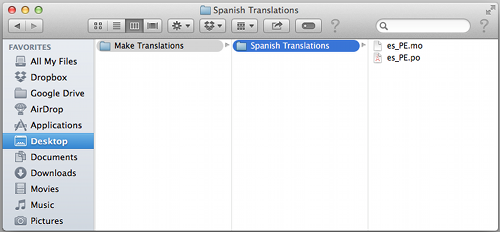
After saving the files to your hard drive, use an FTP client to upload both files to the “languages” folder in your theme’s directory. Now you just have to tell WordPress to use the translation you created!
6. Edit your wp-config.php file
Note: If you’re using WordPress 4.0 or higher (highly recommended at this point!) and you chose the target language during the WordPress setup process, you will not have to perform this step.
From your FTP client, locate the the wp-config.php file in the directory for your WordPress installation. Open the file in a text editor and find this line:
define ('WPLANG');
You will need to change this line to include the translation you just uploaded to WordPress. In our case, the .po and .mo files we uploaded bear the title es_PE, so we would modify the line as such:
define ('WPLANG', 'es_PE');
You’re done! Your theme should now output text in Peruvian Spanish… or whatever your target language was.
7. Optional but highly encouraged: add your translation to our repository!
If you’re willing to share your translation with others who use our themes – and we hope you are! – add it to one of our repositories on GitHub. When you add the translation to the repository, we, in turn, will add it to the theme’s core. That way, you won’t lose your translation when you update the theme.
For translations of our Make theme, you can add the files to the main repository for all Make code. For other themes, add your files to this translations repository.
If you’re not active on GitHub or don’t understand it, you can always just send your translation directly to us.
Next steps
Translating WordPress themes is a multifaceted topic. Here, we’ve focused exclusively on how people using our themes can translate them from English to a different language or local vernacular using a popular translations application. But that’s just one small piece of a larger whole – the issues related to WordPress translations are numerous!
The following resources will help you gain additional perspective on translations in WordPress. A vast array of skills and tools comes into play, and learning how it all fits together is fascinating, if not also practical. Be sure to check out:
- Barry van Someren’s tutorial on translating WordPress themes with the Google Translator Toolkit: Poedit isn’t the only translations application out there, and many WordPress users might find Google’s solution more adequate, especially if they’re already using Google Apps. Unlike Poedit, Google uses its proprietary translation technology to automatically translate the English text from a
.potfile. You’ll still have to correct the errors, but this advantage could save you a lot of time. - WordPress’s primer on translating the WordPress core: Long story short, you can translate the WordPress core if you want. However, as of WordPress 4.0, it’s possible to choose a language as part of your WordPress installation.
- WP-Translations: This community-based translation effort seeks to address, among other things, a major problem that can occur when theme authors update themes: text string changes. Adding, removing, or modifying text strings can render a translation obsolete. WP-Translations tries to mitigate this issue by actively connecting translators who will keep translations current in accordance with theme updates. It also maintains a database full of translations for common text strings – so it could save you lots of time!
- WPMUDEV’s roundup of translation plugins: Editing
.pofiles really just scratches the surface of all things WordPress translation-related. This list includes plugins that automate the process we just went over (most are premium plugins) and deliver various enhancements that can help you appeal to an international audience.
Do you have experience translating a WordPress theme? Use the comments to tell us about the challenges you faced.
Note: Based on the skillful guidance of Sami Keijonen, we updated this post on October 22, 2014. Thanks, Sami, for the additional tips!
Enjoy this post? Read more like it in Tutorials.






