Website Spring Cleaning – Finding and Fixing Broken Links
By on April 6, 2015

It’s finally starting to feel like spring (in the Western Hemisphere anyway) — which always inspires me into a sort of tidying frenzy. It’s also a great time to take a moment and refreshen your website, especially if you’ve been in hibernation mode all winter.
This week, we’re dusting off the links.
Week 1: Find and fix broken links
Time to complete: 10 minutes to 2 hours
Nothing frustrates a site visitor more than clicking on a link and being met with a 404 page. Unless it’s a clever 404 page. I digress. Finding and fixing broken links can be a pain, but it should be a priority if you’re maintaining a professional business web presence. It’s not always obvious though, especially when you’ve got a blog full of outbound links, which sites might have shut down or reorganized. Taking a few minutes to find and fix those broken links can go a long way to ensuring your credibility as a resource.
There are a few ways to tackle this chore, but the easiest is probably to use this handy free plugin: Broken Link Checker.
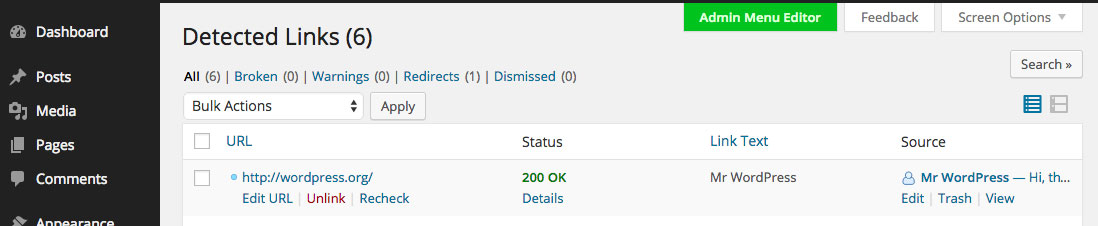
Once installed and activated, you can find Broken Link Checker in the Tools section of the Dashboard. The plugin will scan, find and notify you of broken links on your WordPress site, either through the WordPress dashboard, or with automated emails.
Depending on the size and scope of your site, the scan can take from just a few minutes to a few hours. If you have to wait, I recommend you seize the opportunity to dust and detangle your computer chords.
Once the plugin has detected broken links on your site, you can update them right from the plugin admin screen, which saves the time of having to manually edit each post individually.
Caveat emptor: the plugin can be a resource drag, so you might consider deactivating (and then deleting it if you don’t plan to keep it updated) after use.
If you’d rather not install another plugin, another dead-simple way to find those broken links is with W3C Link Checker.
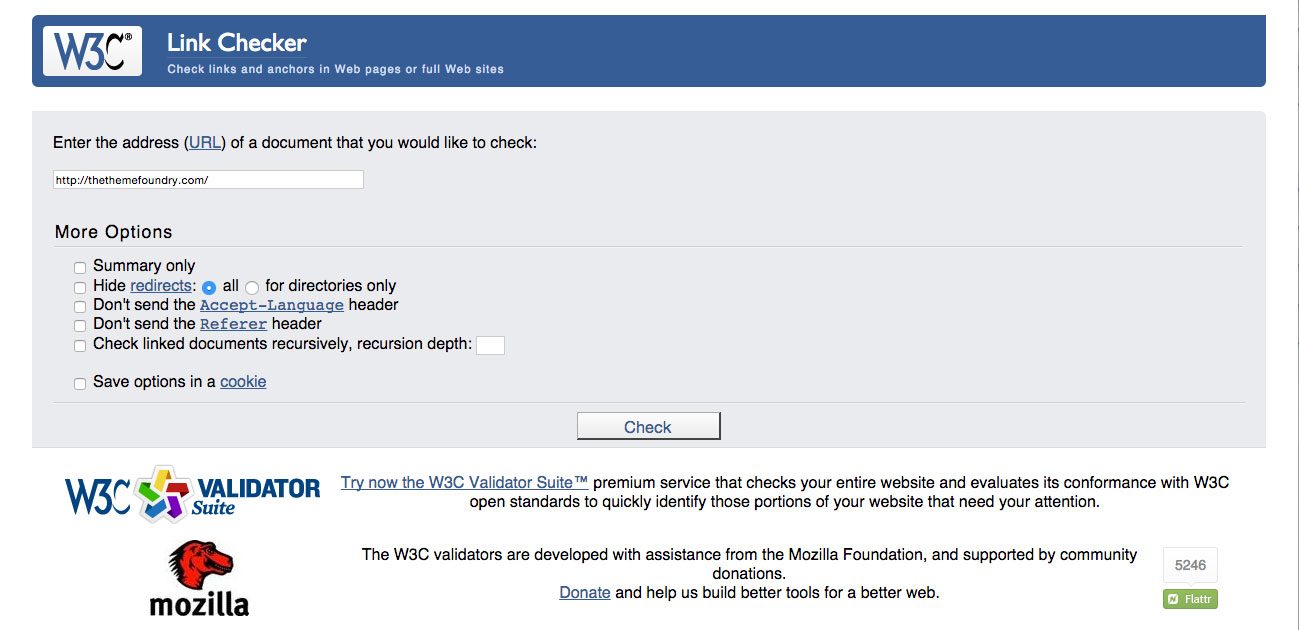
It scans your website and outputs a list of links you should check on. I noticed that it doesn’t like shortlinks (generated by Twitter, etc.), so you’ll have to check those manually. You’ll also have to go back into your posts and pages to edit the links if you find any errors, which makes the whole process significantly more tedious.
Finding and fixing broken links isn’t the most glamorous website chore, but if you check in on it regularly — quarterly even — you won’t have to worry about your visitors hitting a brick wall while browsing your site.
Consider this a friendly reminder! When was the last time you checked your site for broken links?
Enjoy this post? Read more like it in Tutorials.






