Widget areas in Make Plus
By team on June 19, 2014
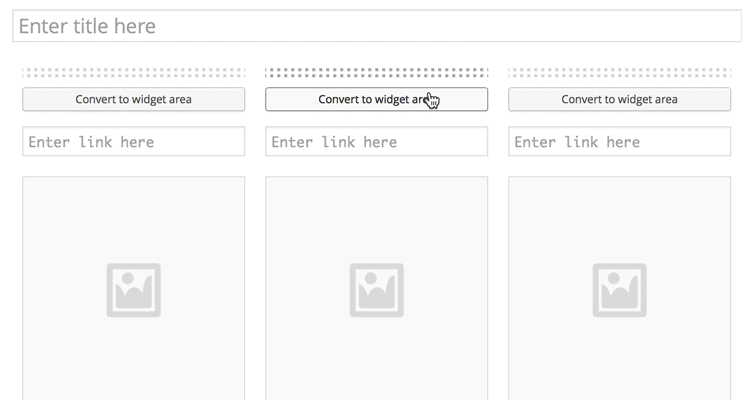
Our latest theme, Make, features a simple drag and drop page builder interface. It gives you the power to build a professional and responsive website by arranging sections and columns on your page.
We wanted to make the page builder even more flexible by adding support for widget areas in Make Plus. Widget areas unlock all kinds of interesting options. Popular plugins often add custom widgets to WordPress. These widgets can be placed almost anywhere on the page when you’re using the Widget areas that come with Make Plus. Some quick examples of what you can do with widget areas:
- Advertising
- Products or product information
- Newsletter signup
- Custom menus
- Social media icons
- Calendar of events
- Recent comments
- Twitter feed
If you’re a developer, you can even create your own custom widgets to meet your client’s needs and further enhance Make Plus. If you’re doing anything fun or interesting with widget areas in Make, let us know in the comments!
Enjoy this post? Read more like it in From the workshop.






