How Make takes full advantage of WordPress 4.0
By on September 8, 2014
Last week, WordPress 4.0, “Benny,” became available for download or automatic update in your WordPress Dashboard. Enhancements include improved media management tools, easier video embeds, and a more immersive editor – all in all, it’s an extremely rich update with lots of new features.
However, we think there’s one exciting aspect of 4.0 that many observers have underemphasized: a collection of changes to the Customizer.
While the Customizer received a number of improvements, the change most users will notice is the new panels interface, which makes it easier to view comprehensive, contextually-appropriate theme options right from the Customizer.
We like this change a lot. In fact, we’ve taken full advantage of it with the latest version of Make, our drag-and-drop theme featuring custom layouts.
Make and the new Customizer
At The Theme Foundry, we’ve long viewed the Customizer as a game-changing tool for WordPress users. Make now incorporates the WordPress 4.0 Customizer enhancements right out of the box, so it’s easier and more intuitive than ever to customize your theme.
Here’s a taste of what it looks (and feels) like to use the Customizer in Make:
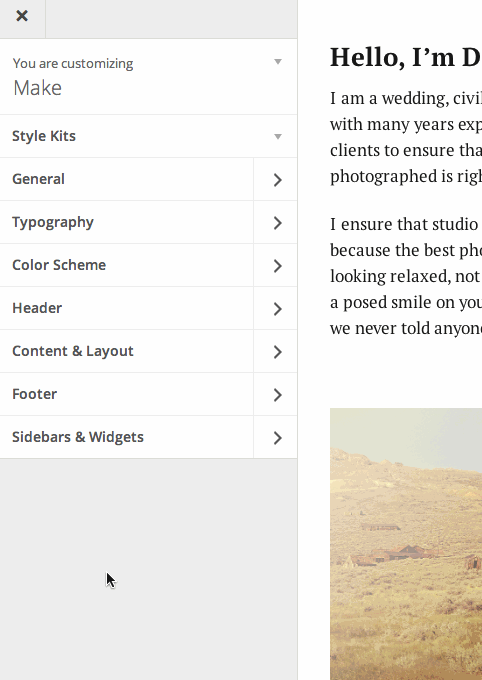
Current Make users will notice a big difference in how options appear in the Customizer. Don’t worry, though – all of the options are still there! What’s different is how they’re organized.
Per the animation above, Customizer options now appear in convenient, easy-to-navigate sliding panels that control different aspects of the theme. Making changes to your theme is easier because there are fewer options cluttering up the page at one time.
Just look how the new Customizer interface (left) appears compared to the old one (right):
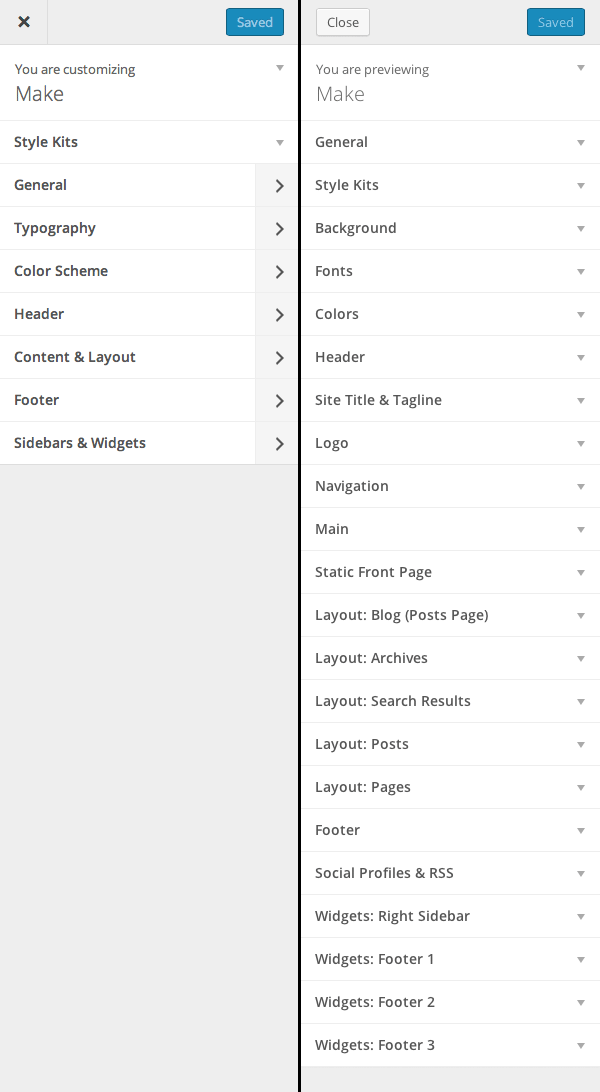
Aligning Make with the new Customizer experience was a natural step in its ongoing development. Given the enhancements in 4.0, it looks like the greater WordPress community sees the Customizer’s potential, too – and that’s an exciting thing.
So, what’s next?
Building this Make update around WordPress Customizer changes was an important step, but we’ve got a lot more in store. While nothing is set in stone, here are some of our ideas for future Customizer enhancements in Make:
- Import/export for Customizer options and the ability to save and share new Style Kits
- Lots more typography options – potential ideas include font weight and style, text transform, and line height.
- More flexibility in header and footer layouts
- A better user experience for adding and managing background and logo images
- The ability to modify post-specific settings for the post or page currently displayed in the Customizer preview pane
What do you think about these ideas? Are you using Make and have have an idea or two of your own? Let us know in the comments – and enjoy the new Customizer features!






