10 Little Known Make Plus Features
By on November 19, 2015
We’ve packed Make & Make Plus full of great features. The builder. The 100+ Customizer options. The eCommerce capabilities. But we’re also proud of the details. Here are ten details we think you ought to know about.:
1. Per page options
With Make Plus, you can remove the header on any page, show or hide sidebars on your default pages and posts. Yes, you read that right. You can choose to show or hide the sidebars on a per-post basis.
2. Typekit integration with the Customizer
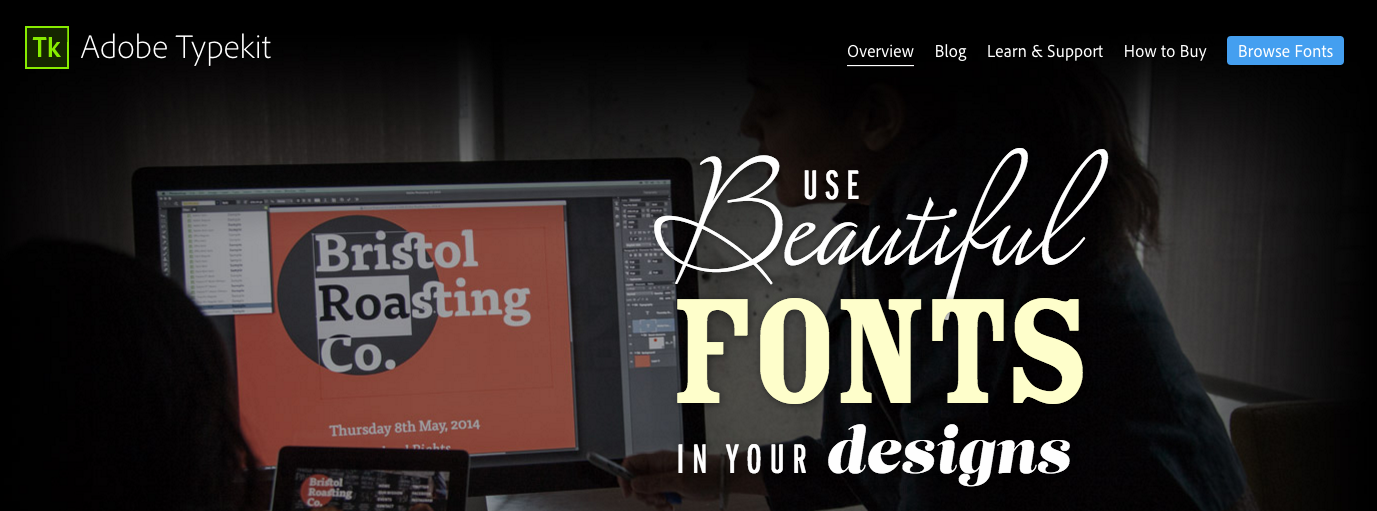
Typekit offers over 130 fonts for free, and if you’re an Adobe CC member, a Portfolio Typekit account is probably included in your subscription. With Make Plus installed, you can add a kit to your site and control the fonts through the Customizer.
3. Widgetized Columns sections
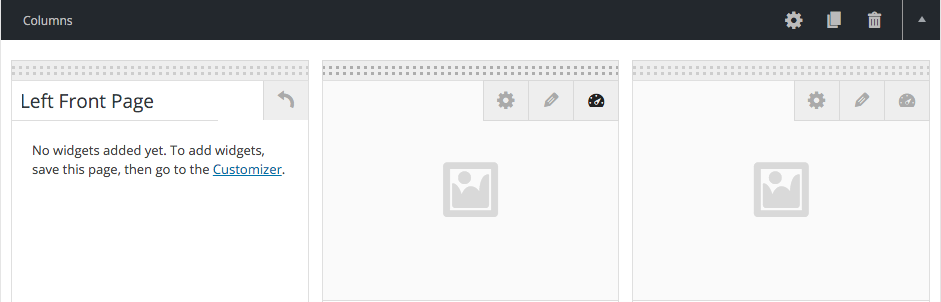
We know you want the flexibility to add widgets to your page builder pages, so we made the Columns section columns widgetizable (is that a word? It is now!). Click, name your widget section, and then add your widgets in the Customizer (or the Widgets screen). Stumped for what kinds of widgets would go on your page? Maybe a Twitter or Instagram feed? Or perhaps…
4. Post Lists widget
Make Plus includes a Post Lists widget that you can add to a widgetized Column. Why would you want to do this? To replicate a posts-page style list with sidebar on your home/front builder page, of course!
5. Remove padding from bottom of each section
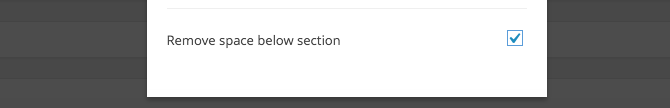
With Make Plus, you can choose to remove the padding below each section in the builder. How is this useful? If you want to stack Banner sections on top of each other, or hide the site background color between elements with different backgrounds, you’ll want this handy check option (the alternative is to do it via custom CSS in your child theme).
6. Custom HTML IDs
Speaking of custom CSS, Make Plus gives you the ability to add a custom HTML ID or class to each builder section. If writing code is your fancy, you can use this to easily style up similar elements or easily add internal page links (to build a one-page site).
7. Page and section duplication
Does your site use duplicate sections throughout? Perhaps a common banner element unites your pages? With Make Plus you can easily make a copy of any builder page or section and then edit it before you republish.
8. Insert Icon button
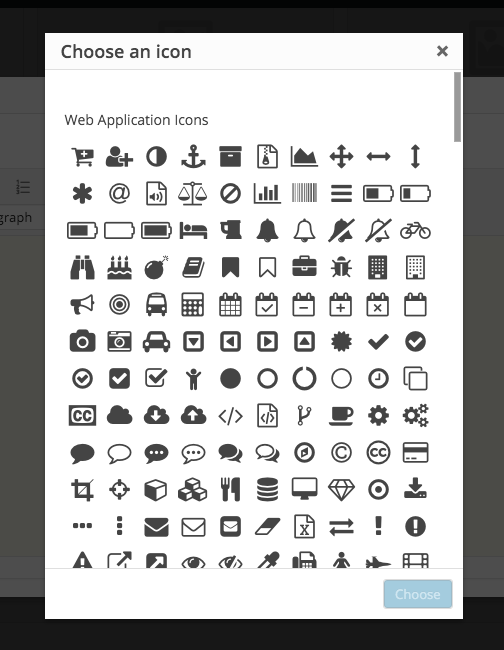
Using icons as part of your site design can help your visitors scan for and find key information on your pages. We made it easy. You can insert any of the 585 icons in Font Awesome’s collection right from the content editor. Bonus: This is actually a feature in Make, you don’t need Make Plus to get your icon on.
9. Format Builder
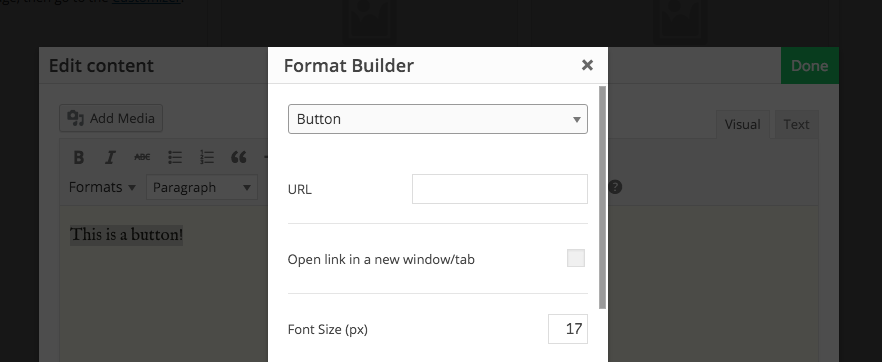
The Format Builder lets you select text in the visual editor and create stylized notice boxes, lists, and buttons. Choose the background and border color, font size, and add an icon — without adding any special coding or touching a line of CSS. Use this feature to add button-style Call To Actions on sales pages and in Banner sections — simple!
10. Action Hooks & Filters
We’ve included documentation on Make’s action and filter hooks, so dev savvy Make & Make Plus users can customize and modify the theme to their heart’s content. How far can you push the limits of Make & Make Plus?
Do you have a favorite feature in Make or Make Plus? Any features you’d like to see in a new version? Let us know on twitter with the hashtag #iusemake.
Enjoy this post? Read more like it in Tutorials.






