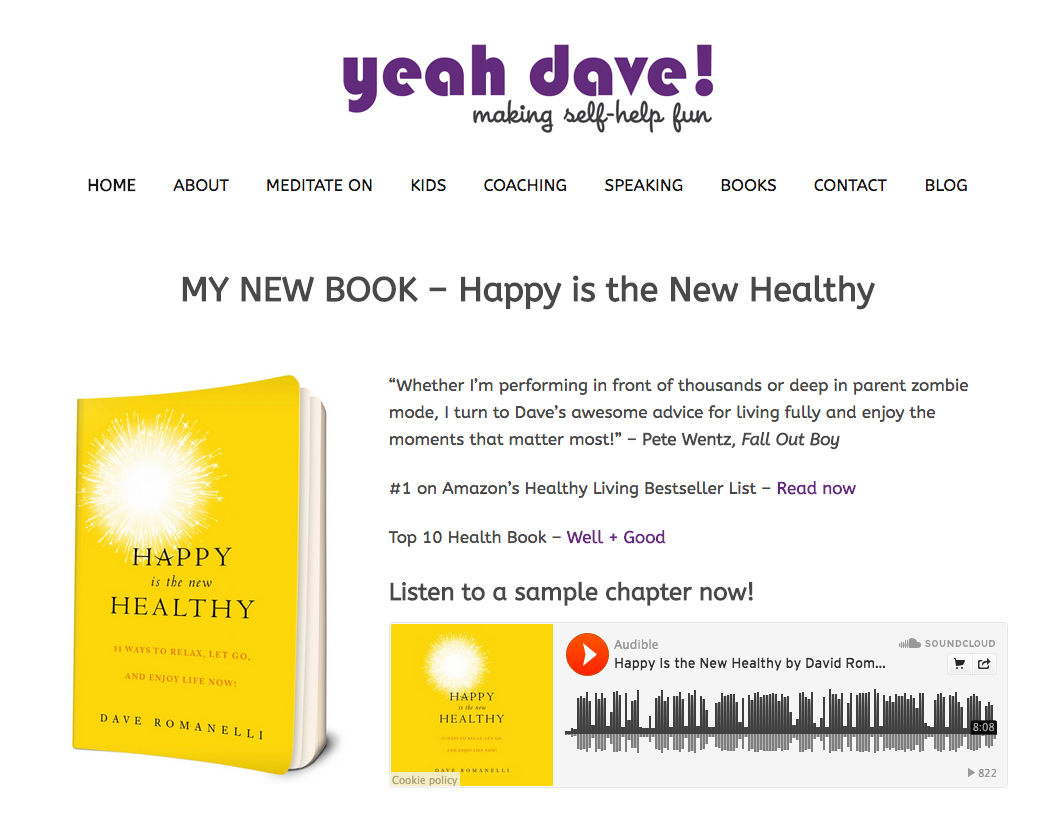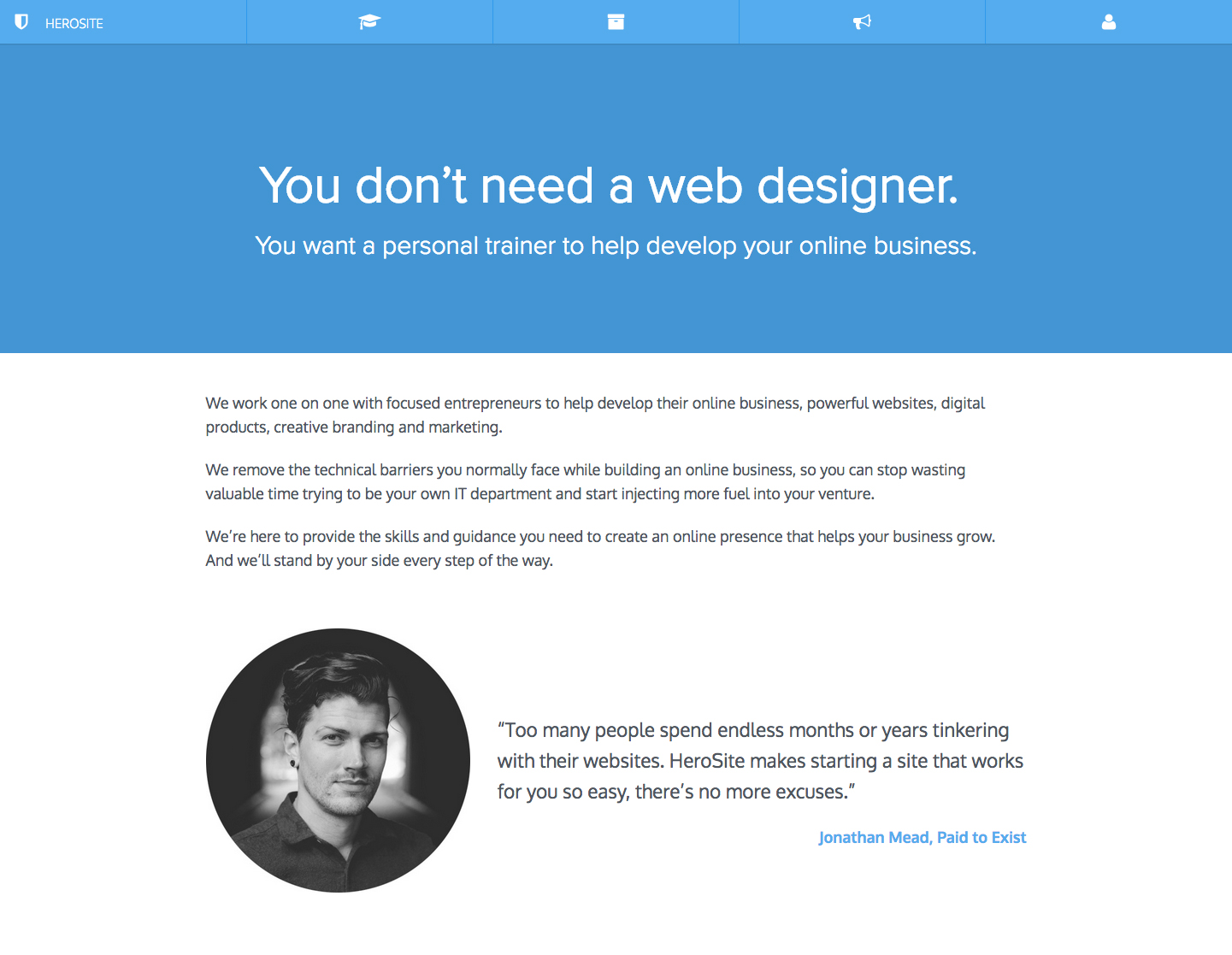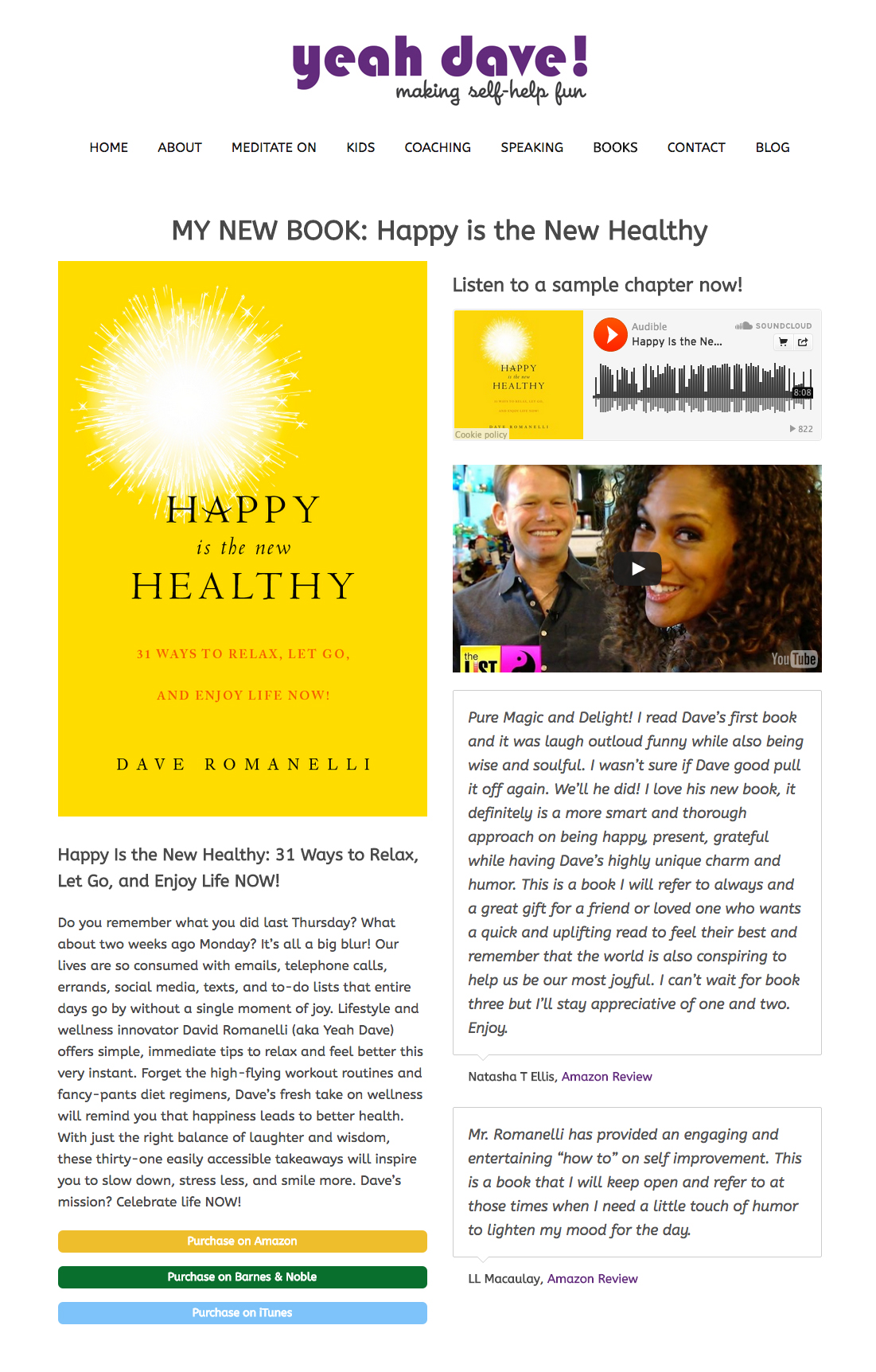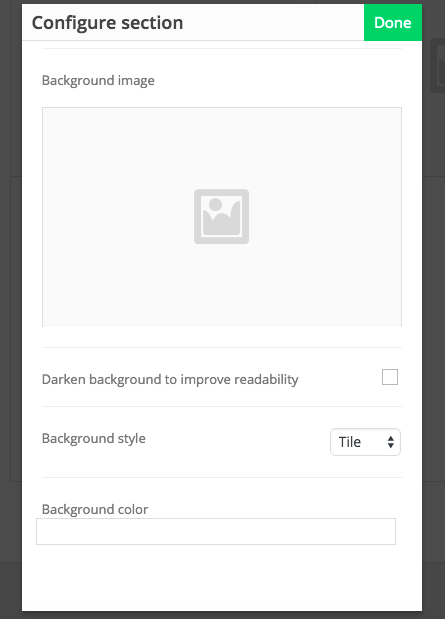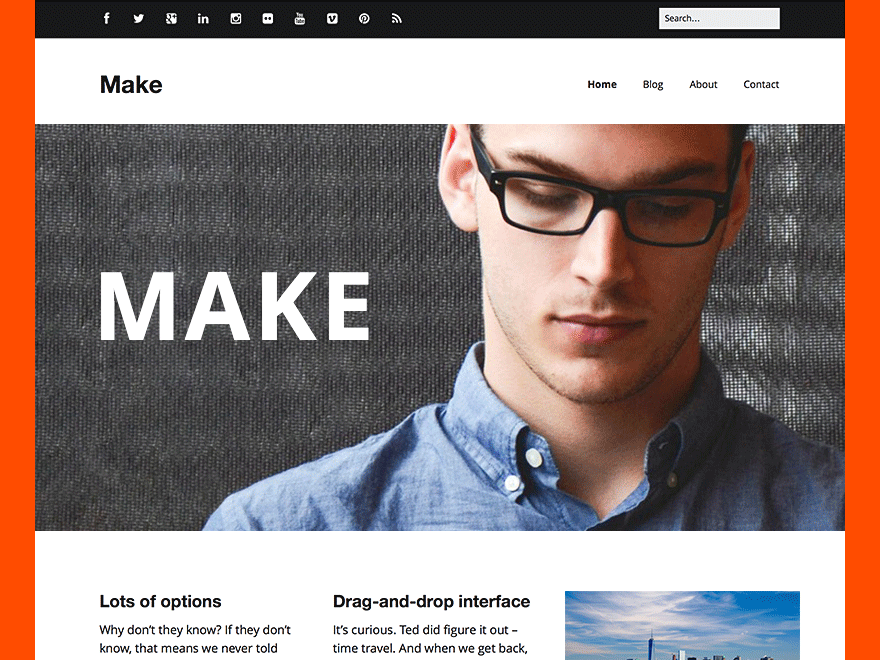Make has passed another milestone — earlier this week we surpassed 400,000 downloads! We really appreciate each and every one of you who has downloaded, tested, built a site with Make & Make Plus and is sticking with us through the long haul. We have exciting ideas for the future of Make and are looking forward to doubling that number of users in the coming months.
As Make matures and gets better, so do sites built with it — and to illustrate that point, here are just a few of the amazing site’s we’ve stumbled upon in the last few weeks using Make.
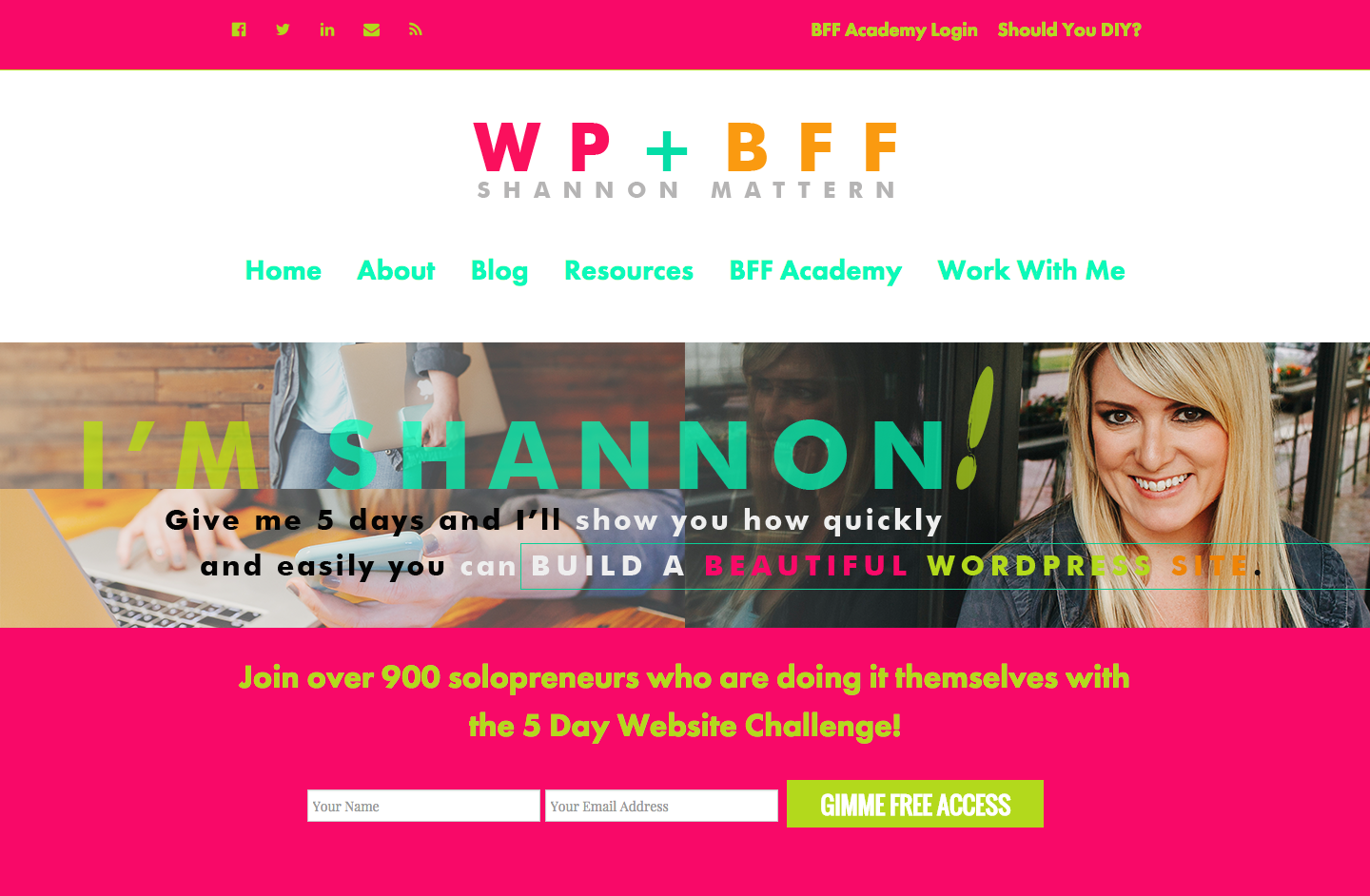
Shannon at WP-BFF is on a mission to teach solopreneurs how to wrangle WordPress (and use Make!).
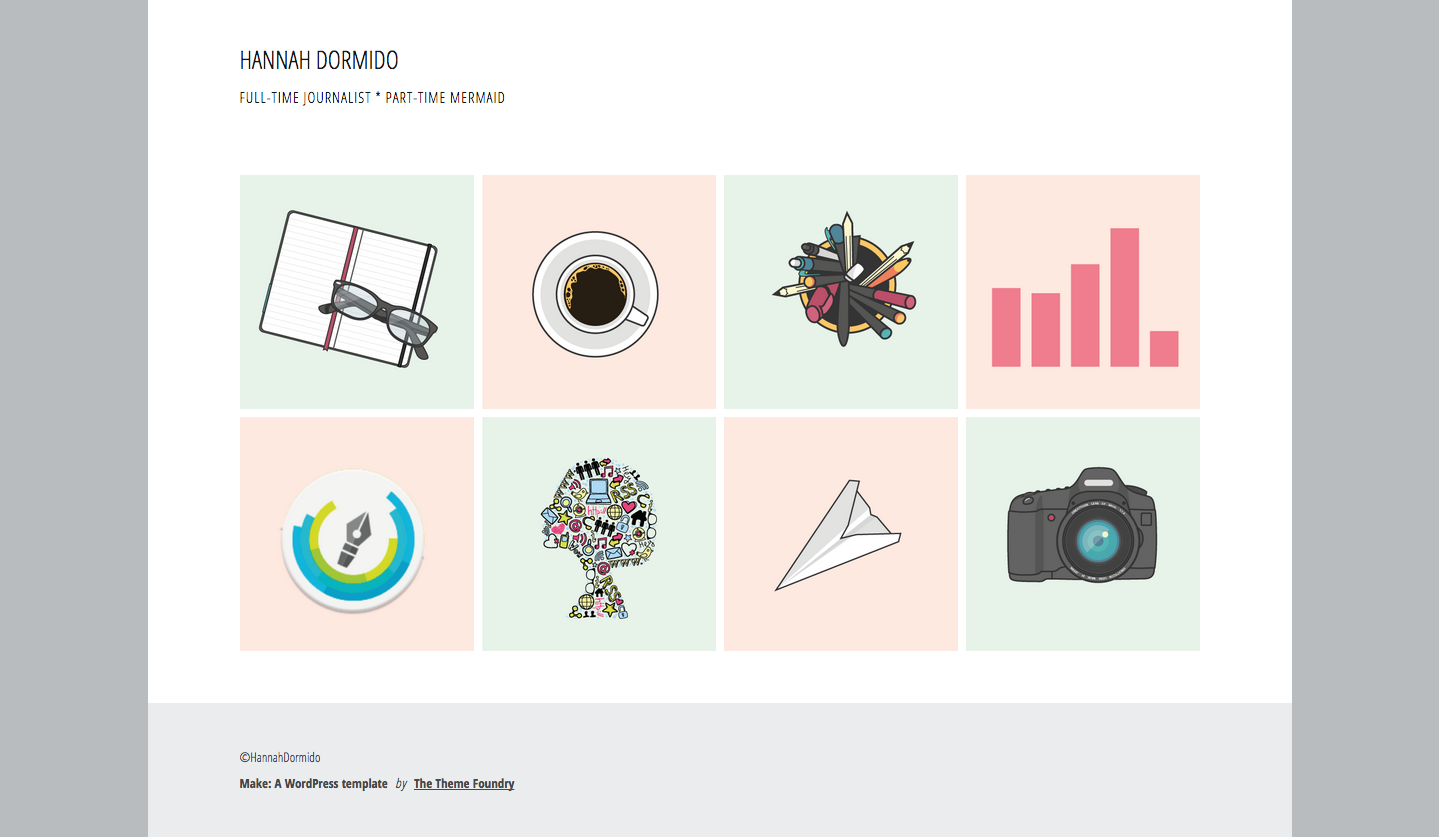
Hannah Dormido is a part-time journalist, part-time mermaid.

Content & SEO is the speciality of freelance WordPress specialist Susanne Lund Mikkelsen.
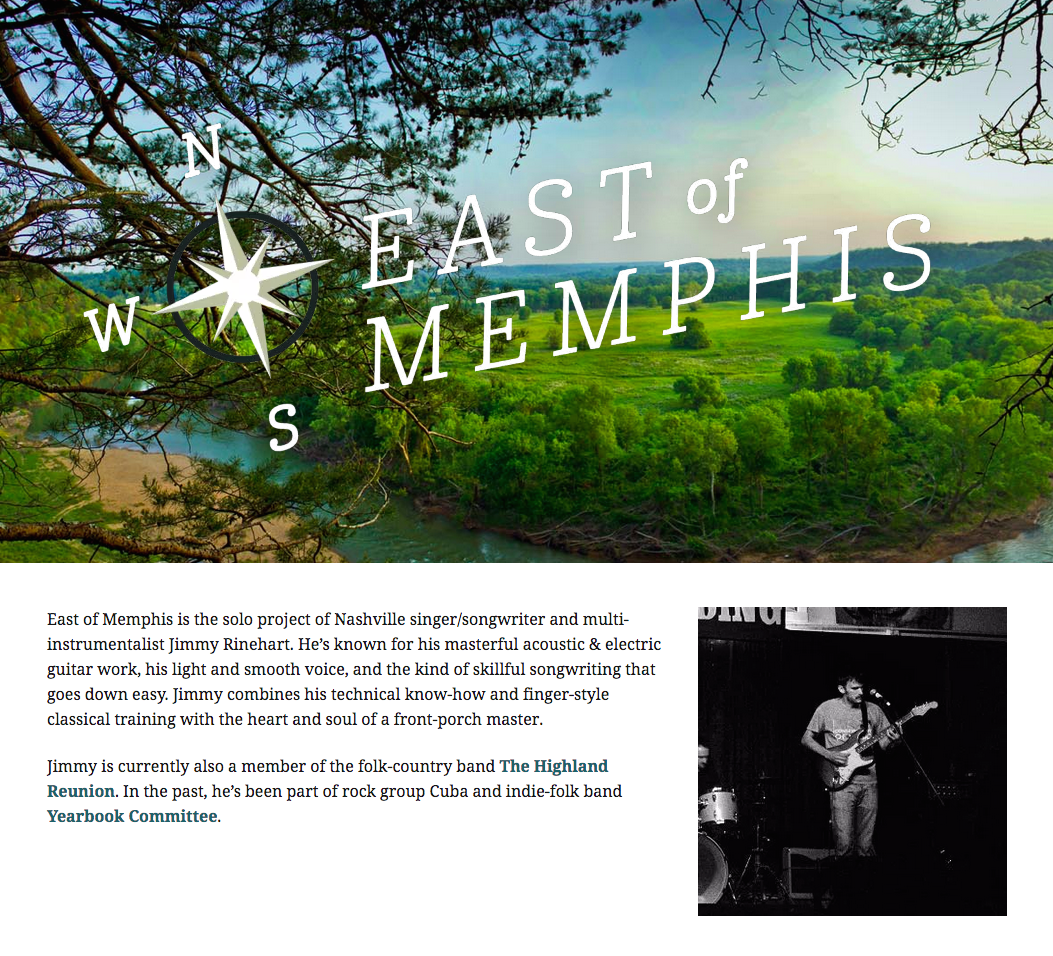
East of Memphis is the solo project of Nashville singer/songwriter and multi-instrumentalist Jimmy Rinehart.
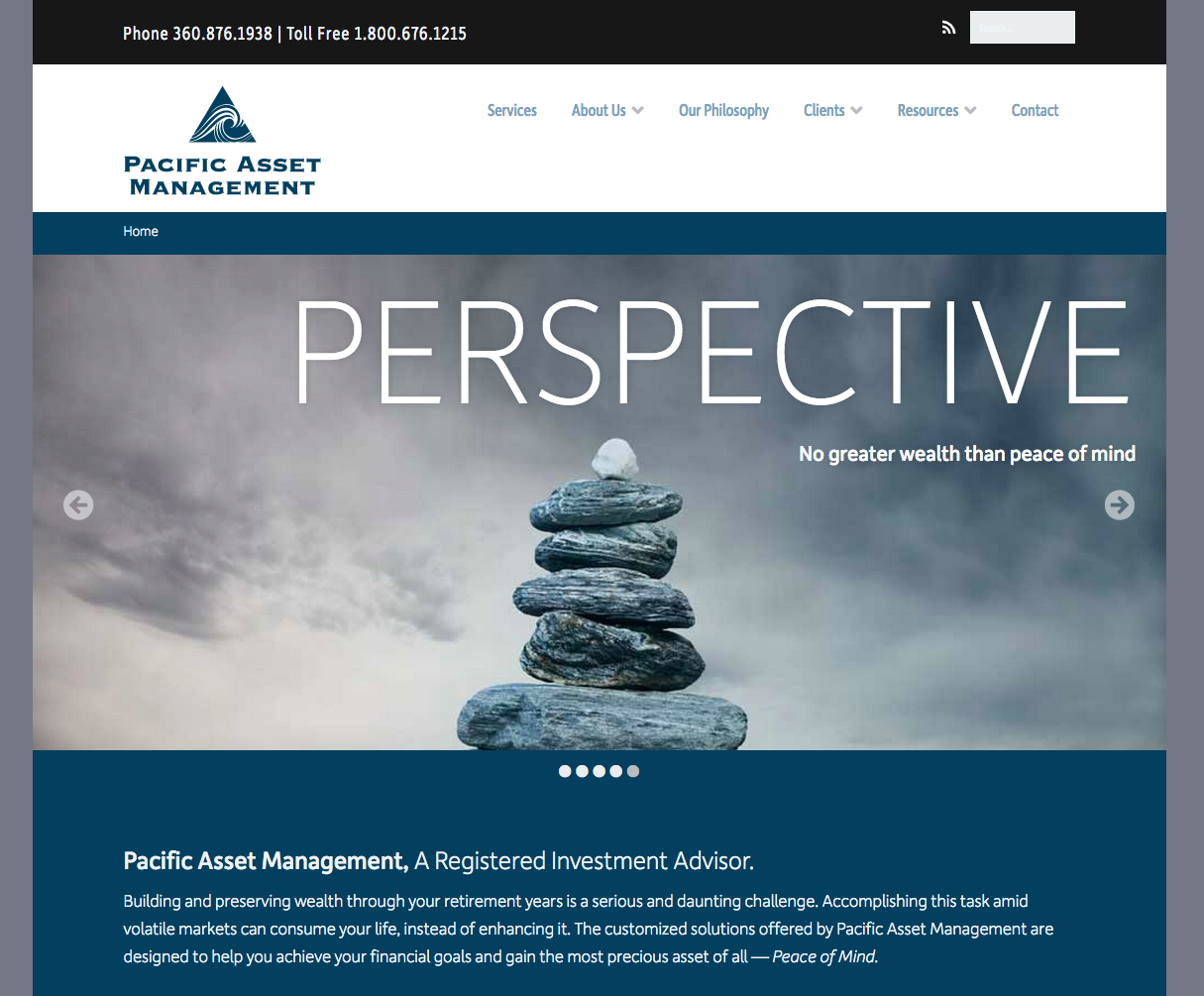
Pacific Asset Management is a registered investment advisor in Washington.
Thanks again for all your support, encouragement, and enthusiasm around Make & Make Plus! Neither would be nearly as exciting if not for the amazing community of WordPress users and developers surrounding the project. Here’s to another 400,00 downloads!
Do you use Make? If you’d like your site to be featured on our blog, use the hashtag #iusemake and let us know on Twitter!
A few months ago, we asked Justin Tadlock and Emil Uzelac, of Theme Review, Co. to undertake a code review of Make and Make Plus. For those who don’t know, both are senior reviewers at WordPress.org (and Emil is now a reviewer at Envato). It was humbling — and also a great experience to have these two well-respected theme experts in the WordPress community take a deep dive into our code and scrutinize every line.
Now that we’ve had some time to collect our thoughts on the process, here are some of the things we learned from Justin and Emil’s feedback, that we think will help other theme developers better their own code.
Translated strings should be escaped too
Justin and Emil noted that we had done an excellent job escaping output from the database and user inputs. This is a standard practice for keeping code secure and preventing XSS vulnerabilities. However, one area that we had overlooked in some cases was translatable strings. Any string that’s included inside one of the translation functions, such as
__( ‘Hello world.’, ‘make’ )
will be replaced with the corresponding string in an .mo file, if it exists. Each language has its own .mo file, usually provided by a different translator. Theoretically, malformed or malicious code could be included in an .mo file and get inserted into a page load when the default string is swapped out. The way to prevent this from being a security issue is to use the escaped version of each translation function. So then
__( ‘Hello world.’, ‘make’ )
becomes
esc_html__( ‘Hello world.’, ‘make’ )
We have always reviewed each of the translations that we ship with Make to ensure that they didn’t contain anything malformed or malicious. But since we can’t control custom translation files or translations provided through the WordPress.org theme translation project, escaping all of our translation strings provides an extra layer of security hardening.
Good translator notes make for better translations
Speaking of translations, our theme had several instances where a translatable string, taken out of context, was practically meaningless to anyone trying to translate it using the theme’s .pot file. Justin and Emil helped us identify several of these instances and pointed out that we could provide context in a code comment near the translation string, and it would be included in the .pot file. Example:
Old .pot file entry
msgid "f/"
msgstr ""
New .pot file entry
#. Translators: this string denotes a camera f-stop. %s is a placeholder for
#. the f-stop value. E.g. f/3.5
msgid "f/%s"
msgstr ""
Some things actually shouldn’t be prefixed
One of the first things that’s drilled into your head as a WordPress developer is that everything should be prefixed so that your code will avoid collisions with other plugins’ code as well as core WordPress code. So in Make, all of our functions look like this:
ttfmake_function_name()
Many of our CSS classes look like this:
.ttfmake-class-name {}
One exception to this best practice is when it comes to naming 3rd party libraries. In Make, we include the Font Awesome icon font library. So do many plugins. If we all prefix our libraries with something like “ttfmake-font-awesome”, users may end up loading multiple instances of Font Awesome on a single page. If, however, everyone uses the same name, “font-awesome”, we can ensure that WordPress will only load the library once.
Clean, uncluttered templates make life easier for child themers, and for us
Justin and Emil noted that in several of our template files, we have a lot of logic to execute before we even get to the HTML. If you need to override one of these templates in a child theme, having all that logic in there adds a lot of complication, as well as increasing the risk that a future update of the parent theme will cause the child theme to become incompatible. For us, this increases the possibility that we will have a lot of redundant code spread throughout multiple template files.
The solution is to move much of that logic into functions elsewhere, and simply use those functions to bring only the pieces of data you need into the template files themselves. This is an area that we’re still working to improve.
Getting a third-party code review is totally worth it
If you’re a theme or plugin developer, and you’re on the fence about having your code reviewed, either before you release it into the wild or even for an established product, we’d encourage you to go for it. Reacting to user bug reports and feature requests will only get you so far in terms of improving your codebase. Getting objective feedback from a trusted third party will not only help you make your product better, but it will help you learn and grow as a developer — both of which are worthy investments. We take pride in the quality of our code here at The Theme Foundry, and getting third-party feedback on it has been a valuable part of making it even better.
So how did Make fare?
In Justin’s words:
I’ve reviewed 100s of WordPress themes and plugins over the years. I’ve seen the good, the bad, and the ugly. However, I can count the number of times on one hand when I’ve seen works of art. If code is truly poetry, then The Theme Foundry is the Shakespeare, Dickinson, and Whitman of our time, all rolled into one. Make and Make Plus represent some of the finest work I’ve seen.

It should surprise no one that The Theme Foundry team has a soft spot for WordPress developers and designers.
They are our people.
The folks who are in the trenches building client sites are often the ones that push our themes to the limits, offering invaluable feedback, ideas, and pointing out areas for improvement. They’re a theme shop’s dream community and we spend a lot of time and effort checking in on them.
After switching from HipChat to Slack for team communications earlier this year, we knew we wanted to test the waters with some sort of customer channel, so back in June we created a group for Make Plus Developer customers and sent out invitations. Here’s what we learned in the last three months from daily chats with these users.
Human interaction is the missing link
We thought we had a close connection with our community through our support forums, and between Twitter and Facebook. But the nature of email, Facebook and forum posts is the inevitable lag between replies. Slack has given us the ability to engage in deeper, more meaningful conversations. It’s a place for us to solve problems, revise work, and brainstorm solutions for users — which results in a greater understanding of their needs.
Slack shares a photo along with every message sent, and we’ve all gotten to know the faces behind our developer’s names. Users tell us when they launch new sites using Make and we get to chat through their processes and recommendations — getting to know their work also. A few weeks ago I received an email asking for a referral to a developer for a specific project. I was able to toss it to the group and within a few minutes, had half a dozen recommendations for folks who specialize in just that sort of job. So while the group is still small, it’s laser-focused, and has helped us serve our larger community of WordPress users.
One on one communication
Initially we were concerned about opening up our tiny team to what we feared could become an onslaught of demanding support requests and distracting personal messages. But — and perhaps this is because of the type of people we invited to our channel — the reality is that we’ve still been able to funnel support through to our forums. Setting expectations for the Slack channel has been key to managing it successfully. We’re still evolving those expectations also, with input from the community.
For example, seeing the #general channel littered with feature requests, a member suggested we create a new channel to capture all those ideas, rather than risk them being lost in a sea of chats. This one small change makes it easier for the team to review and prioritize new developments for Make and Make Plus.
Private conversations have also increased in our channel — and based on our Slack stats, don’t always happen between Theme Foundry staff and users. Rather our community is chatting amongst themselves, sharing resources, tips, and tricks. It’s given Scott and Corey the chance to have deeper conversations about design and development, while I’ve been able to direct our community to outside WordPress resources, and connect like-minded customers for networking and collaboration.
A basis for community
We’re still working through how Slack might figure in our broader user base, or whether it would be as effective if the group were significantly larger than it already is. The benefit of having a team like ours though, is that we can experiment and move on quickly if a new tool doesn’t prove useful. For now, Slack is definitely changing the way we communicate with our users — for the better — and we’re excited about growing our developer community and getting to know them better, personally.
Are you a Make Plus developer? Did you miss your invitation? Drop us an email and we’ll get you set up on the channel.
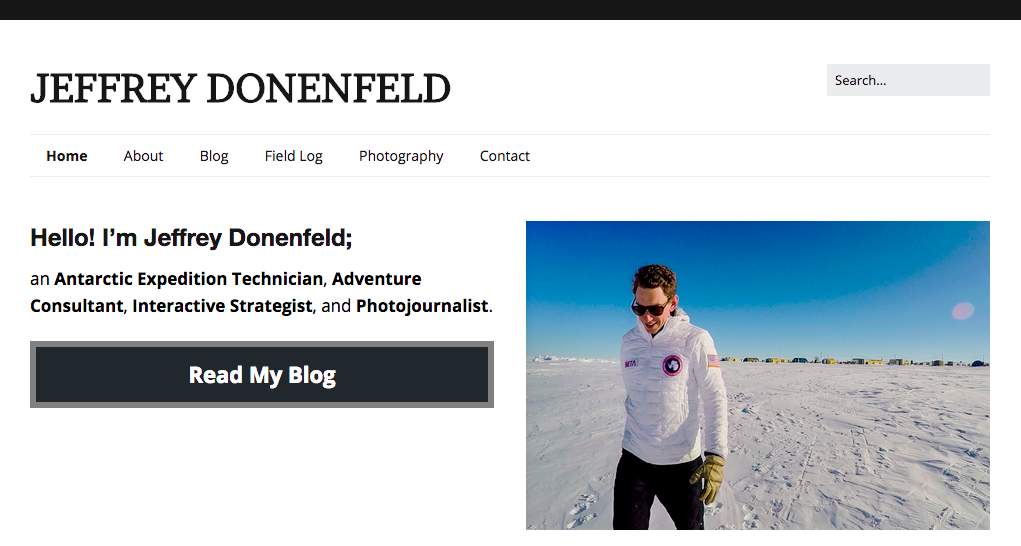
Living vicariously through the good people using our themes is just one perk of being on The Theme Foundry team, which is why we’re so thrilled to see Jeffrey Donenfeld’s site done up with Make & Make Plus. Jeffrey is an adventurer, photographer, consultant, and more — and documents all the details of his international adventures with amazing photos and stories. Read more
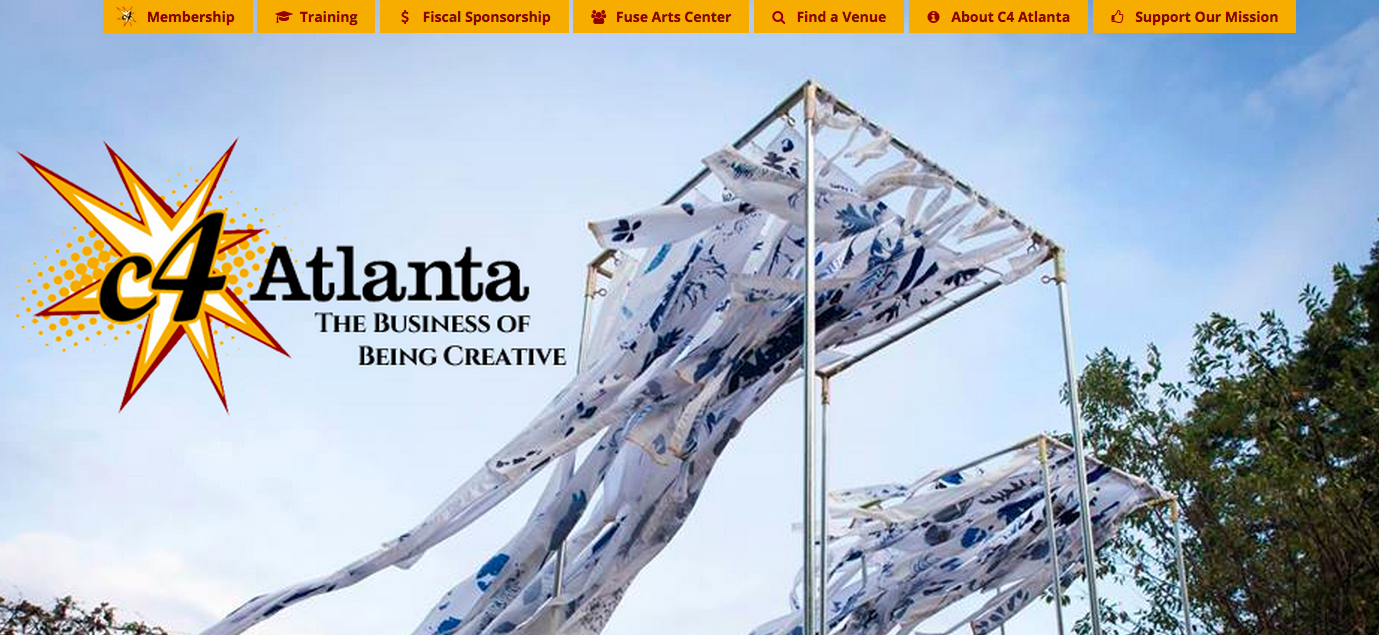
One way to measure the effectiveness of a site is the impact it makes in the real-world community. We’ve been watching C4 Atlanta’s new site come together over the past few months, and recently caught up with Joe Winter, a developer behind the project, which is now powered by Make & Make Plus — for an overview on how they created this community hub for local artists.
Tell us a little bit about your organization?
C4 Atlanta is a nonprofit business incubator for artists and small arts organizations. Our mission: to connect arts entrepreneurs to the people, skills and tools they need to build a successful artistic career in metro Atlanta. We teach artists professional practices and offer resources to help artists earn a living making art.
Recently we began a new fiscal sponsorship program, which we call ArtsForce. Through fiscal sponsorship, artists can raise money for creative projects that carry a public benefit without having to launch a new nonprofit organization from scratch. Through ArtsForce, we needed to offer artists the ability to raise money for their projects by offering them a project page on our site that they could use to make it easy for donors to give online. Using Make together with some plugins and a little bit of coding wizardry, we built a Custom Post Type to accomplish our objectives. Make made it easy for us to build an archive page that displays our currently active projects.
Why did you pick Make & Make Plus for the website? Were you looking for specific features?
We chose Make & Make Plus in part because we were looking for a theme that made it easy to lay out pages the way we wanted them laid out. We looked at some other themes available with a “drag-and-drop” or “WYSIWYG” interface, but they were either unwieldy or far out of our budget. Make & Make Plus offers an interface that my colleagues could easily learn and falls within our budget.
This is the third major iteration of our website. In our first iteration back in 2010, we were just getting started as an organization, so we used one of the free themes from the WordPress repository. Our second iteration used a very widely used and highly regarded theme that later updated to a WYSIWYG interface with a pricing structure that was far out of our budget. We put a lot of effort into trying to make what quickly became an expensive and obsolete theme work. We learned a lot about what we wanted and didn’t want out of a theme.
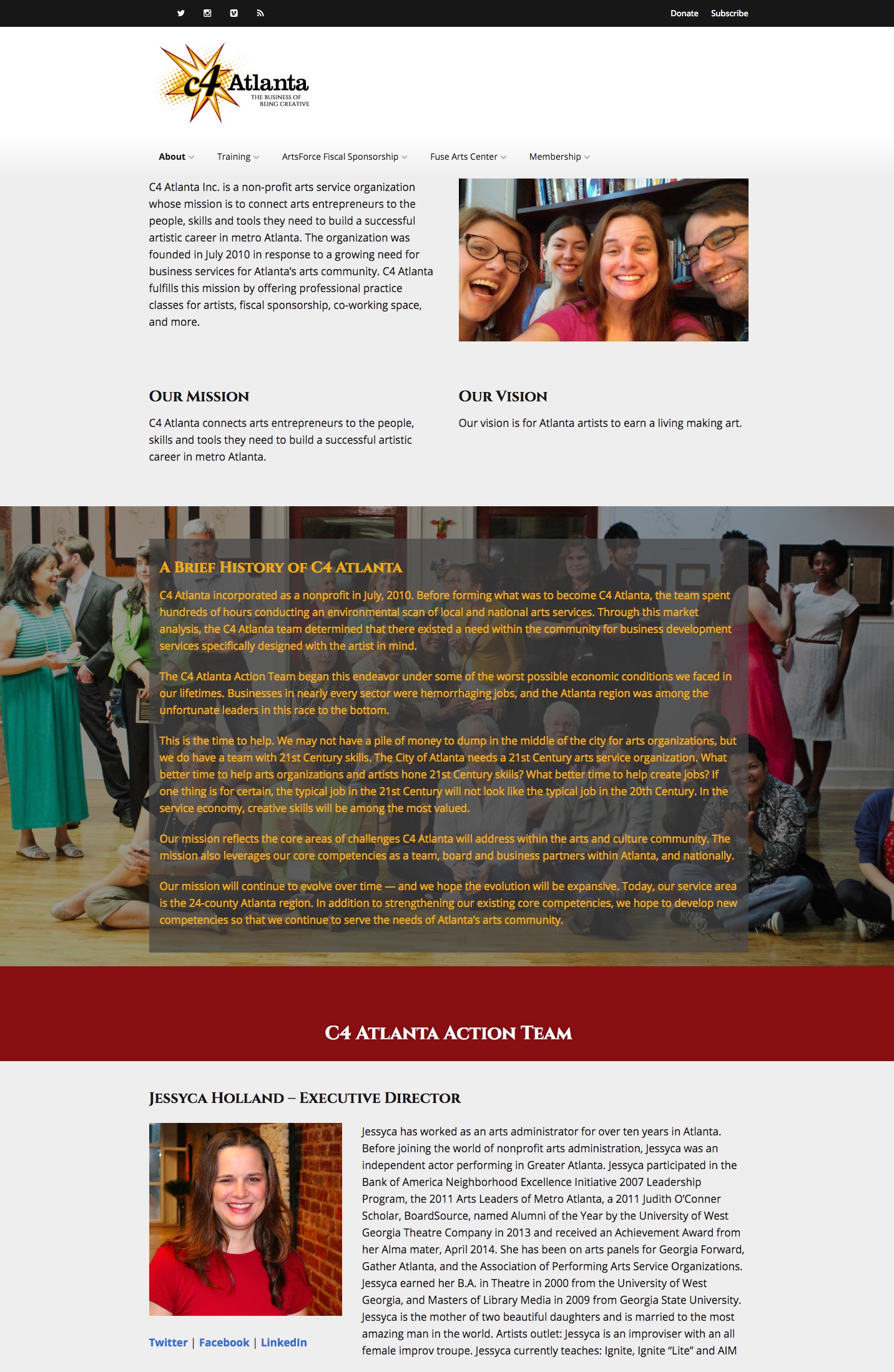
How long did it take you to put a site together? What was the process like?
You could say that our current site is five years in the making; C4 Atlanta just recently celebrated its fifth anniversary since its founding. But to the spirit of the question, from the moment we decided to use Make and created the initial dev site, it probably took about three months to put the whole site together.
We began by thinking first of the various audiences we serve and how we can make the website easier for them to navigate our programs. Like many nonprofit organizations, we have many stakeholders to keep in mind: clients, members, donors, institutional funders, and others. To think about tackling this issue, I referred back to an article that asked the question, “If Google were a nonprofit, what would its website look like?” I didn’t quite follow the advice offered in the article, but the question gave me pause. The first draft of our home page quickly became a mishmash, and I wound up throwing the whole thing out and starting over a few short weeks away from the launch date.
One question we asked was whether we wanted to continue using Gravity Forms as our primary commerce plugin or if we wanted to switch to Woocommerce. The real question was whether we wanted to continue using single payment forms or switch to a shopping cart. Ultimately, we determined that all the transactions made through our site were single transactions. Therefore, a shopping cart solution did not make sense for us. Our entire staff is also now very familiar with Gravity Forms, so less training would be involved. (Note: Both Gravity Forms & WooCommerce are supported by Make & Make Plus.)
For the inside pages, we evaluated our existing site to make sure we knew what we wanted to keep and what we wanted to rethink entirely. Most of our site map had to be reworked entirely. But we were able to migrate and reuse most of the content from what we had at the time. We found that Make works very well with Shortcodes Ultimate and Gravity Forms to help us build a more simple but visually appealing website. Finally, we used WP-Types (now Toolset) to help us build out the Fiscally Sponsored Project post type.
Has the new site made an impact on the web presence of C4 Atlanta?
It may be too soon to tell whether there has been an impact on our brand. We have received a lot of positive feedback, especially from people who were familiar with our old website. However, thanks to Make, we were able to offer an attractive way to present fiscally sponsored projects. I have seen several artists with fiscally sponsored projects advertise links to their project pages. It helps our brand, and — more importantly — it helps them raise the money they need for their projects.
How can we follow you? Facebook, Twitter, LinkedIn, etc.?
Facebook | Twitter | Instagram | YouTube
If you’re using Make & Make Plus as the foundation for your site, we’d love to hear about it! Reach out on twitter using the hashtag #iusemake to grab our attention!
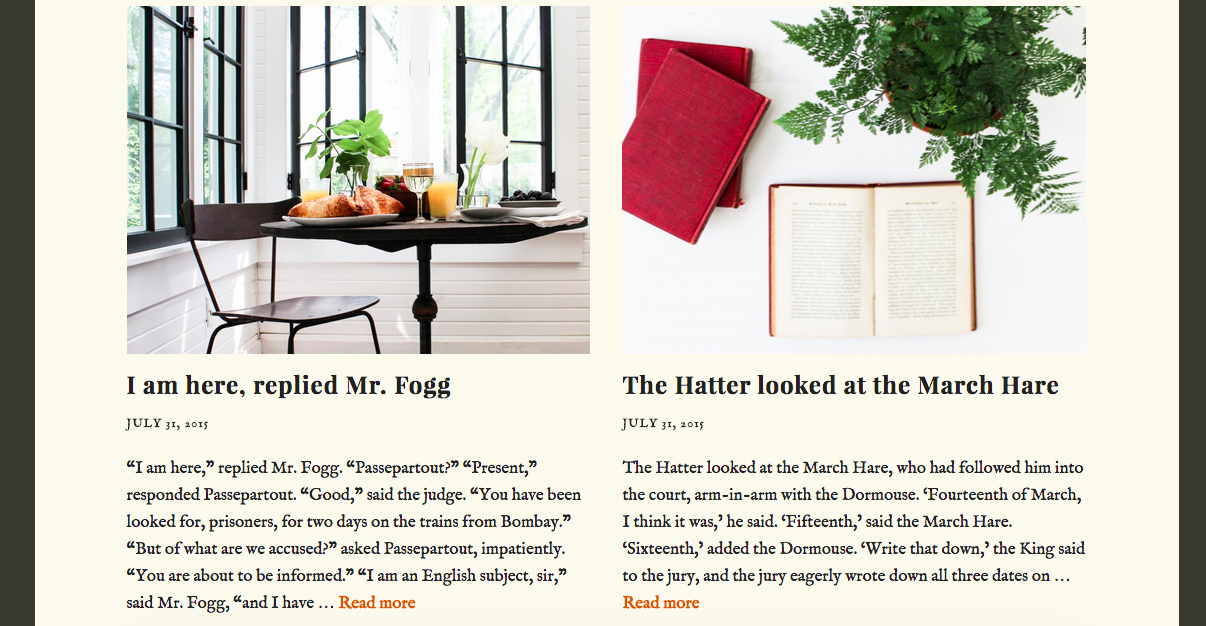
Just a quick note that last week we released Make Plus 1.6.2. Our primary goal for this update was to address some issues and improve the way the Posts List section works.
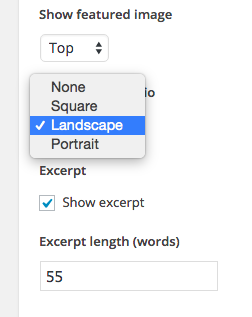 We made the Post List section a little easier to understand by cleaning up the UI and tweaking some of the labels.
We made the Post List section a little easier to understand by cleaning up the UI and tweaking some of the labels.
We’ve added aspect ratio options for post item featured images, including square images.
You can now control the length of the excerpt of the post item output by adding a word count.
And you’ll see a “Read More” link has been added to the end of your excerpts.
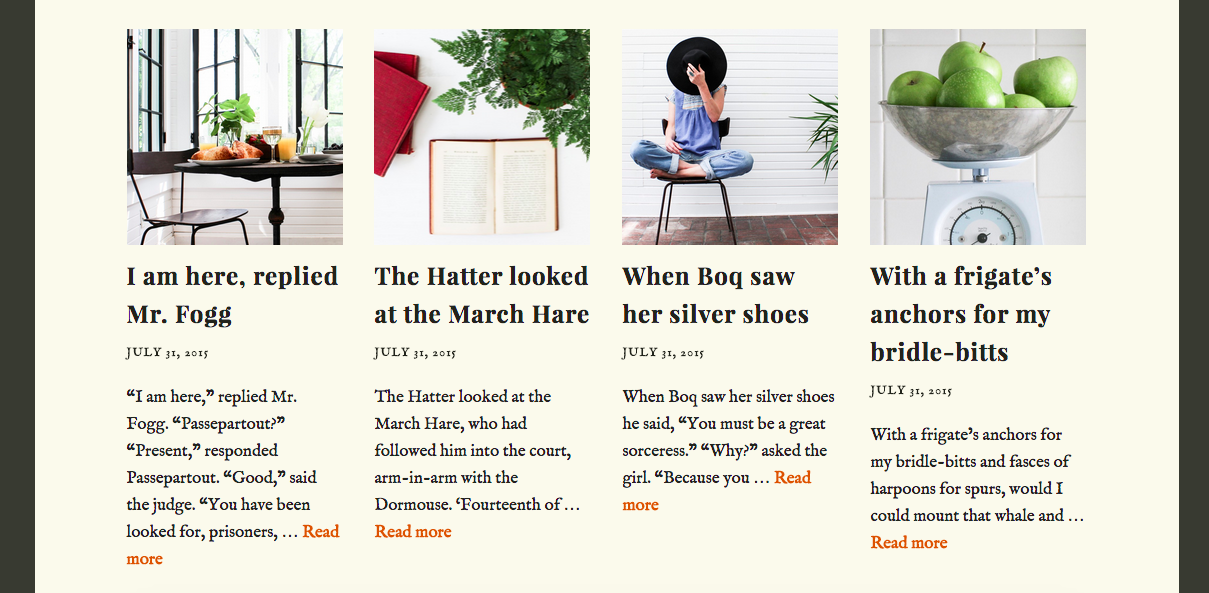
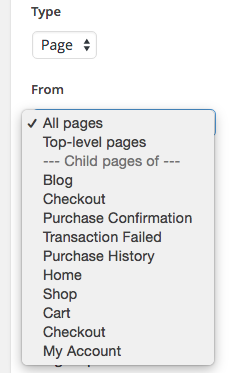 The ‘From’ control now displays different taxonomy options depending on the chosen post type.
The ‘From’ control now displays different taxonomy options depending on the chosen post type.
And if the chosen post type is hierarchical, the ‘From’ control includes options to show the children of a specific page/post.
In addition to the Post List section tweaks, we’ve improved Typekit integration and adjusted the layout for controls in the Post List, Products, and Downloads Builder sections, and fixed a mobile issue with the accordion Panels as well as the layout settings for the sidebar in WooCommerce shop pages.
If you use these features in Make Plus, we look forward to your feedback. Expect Make 1.6.2 out shortly!
More about Make Plus and a full feature list can be found here →
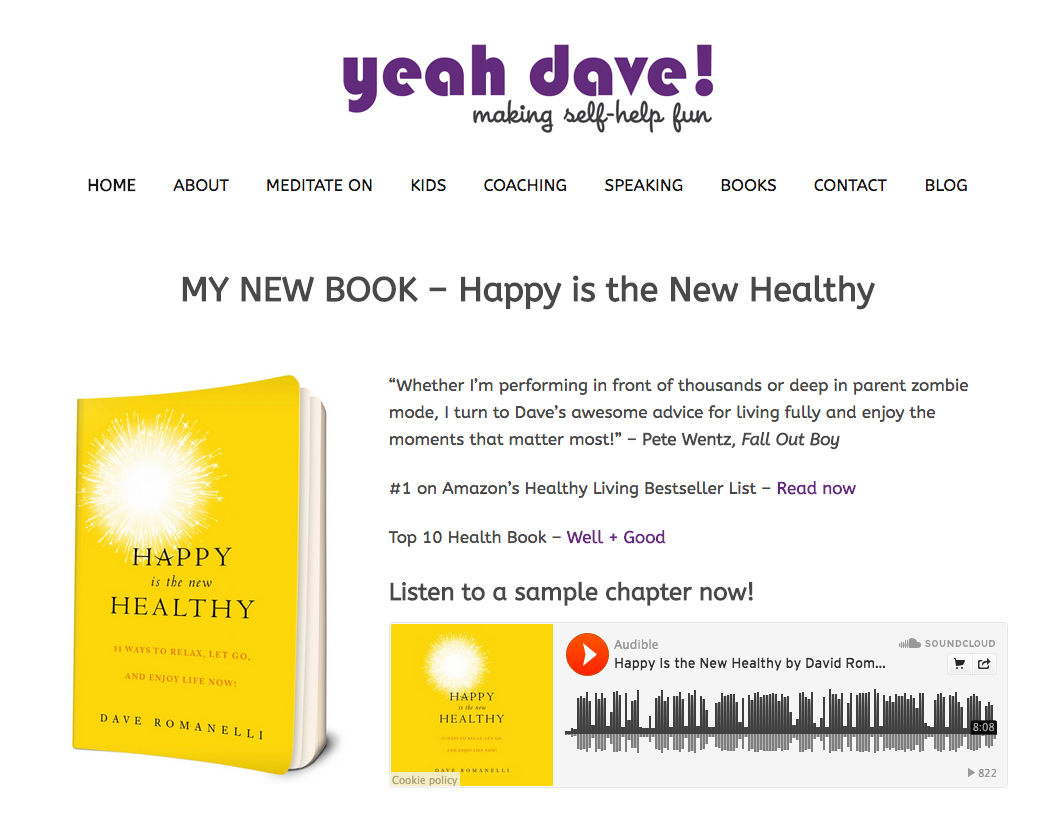
Martyn Bromley is a developer we’ve spent some time getting to know via the Slack channel that we’ve set up for our Make Plus Developer subscribers. He consistently blows us away by how he pushes the boundaries of what’s possible with Make & Make Plus. When he shared the new site he put together for best-selling author, Dave Romanelli, we knew wanted to hear about his workflow for an #iusemake blog post.
From the Herosite website:
“We work one on one with focused entrepreneurs to help develop their online business, powerful websites, digital products, creative branding and marketing.
We remove the technical barriers you normally face while building an online business, so you can stop wasting valuable time trying to be your own IT department and start injecting more fuel into your venture.”
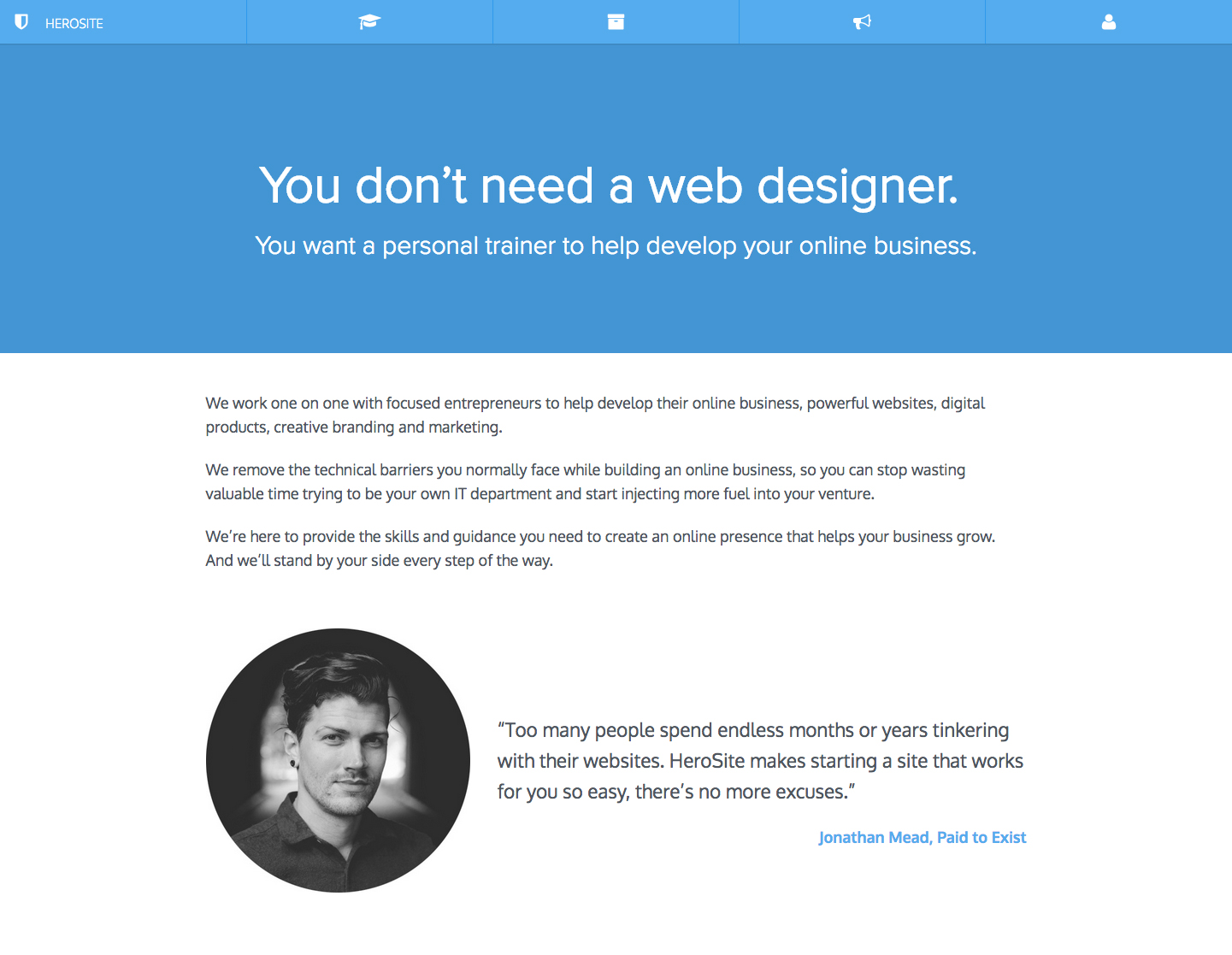
(Herosite.co is a Make-based site also!)
Tell us a little bit about your business and your client…
I’ve been working with WordPress for 8 years and used to run the usual client based WebDev shop, pitch/build/handover repeat, building sites using various themes and plugins. Less than a year ago I redefined my business and have been trying a new approach based on “teach a man to fish,” so much of my work has shifted over to consultancy for people who sort of know what they should be doing with their online business, but need some help getting the most out of the tools available to them. I now promote my consultancy as “A personal trainer for your online businesses”.
My client, best selling author Dave Romanelli (aka.Yeah Dave!) had a somewhat “vintage” bespoke website that housed his online courses and blog which was not at all mobile friendly. He was looking to move over to WordPress and relaunch the site to increase membership signups for his series of happiness and wellbeing courses. Make provided the perfect clean and stylish design he was looking for, and The Theme Foundry’s excellent sister product, Memberful supplied the integration tools needed to provide members with access to his courses and link both Mailchimp autoresponders and payment integration all in one.
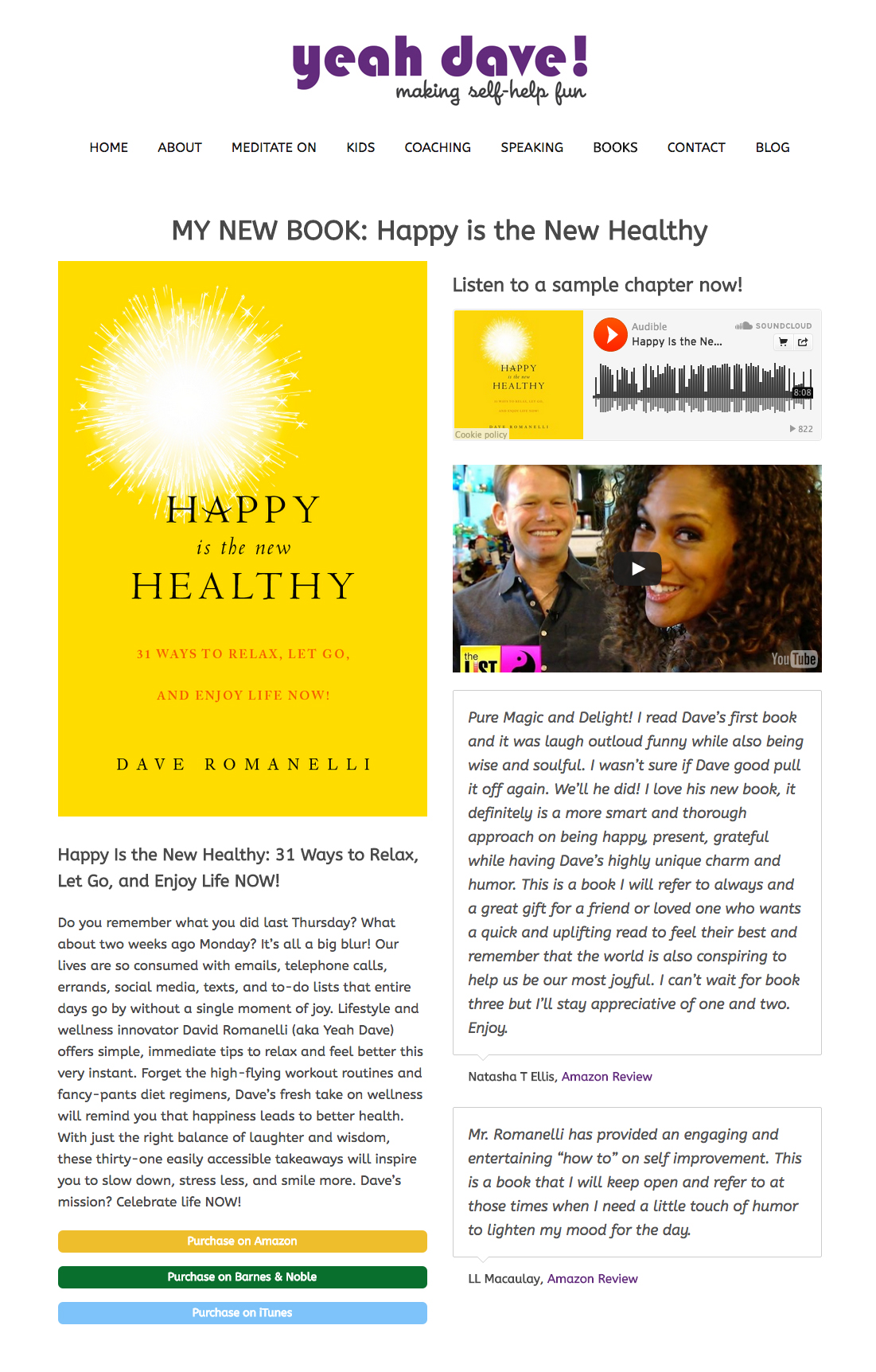
Why did you pick Make & Make Plus for the website? Were you looking for specific features?
I chose Make as my “Forever Theme” back when I decided to focus my business on WordPress consultancy and training as it enables me to coach my clients using a consistent page builder. When every site has a different theme with various settings it makes teaching very difficult. And most importantly, the fantastic layout results my clients can achieve very early in the process (without relying on hundreds of shortcodes) means they see much quicker results from their efforts. Using Make as the foundation for all my client sites and training courses means I’ve chosen slimplicity over a million different features that never get used and clients work better with some constraints, they learn quicker and feel more in control of their sites once we’ve finished their training.
How long did it take you to put a site together? What was the process like?
We planned to to be live in 30 days, although I was being very conservative as moving the entire site content—including 16 audio courses—over to WordPress actually happened in less than 48 hours. I put this down to Make’s page builder and it’s ability to create consistent layouts and duplicate them very quickly.
The core site was 90% complete within a week, which is my usual timescale for a conversion. The second week focused on integration with Memberful and setting up the site with additional functionality for members. Finally, we spent time refining the user onboarding process with Mailchimp, and then soft launched to a small group of existing members who had been successfully transitioned over to the new site. All, as planned, just in time for the launch of Dave’s new ‘Soothing Anxiety’ online course.
Has the new site made an impact on your client’s business?
Prior to the update YeahDave!.com was a relic, a homage to another era of web design and development. With a complete makeover—WordPress, Make, and Memberful have catapulted Dave’s online business into the “here and now” (something he likes to remind people of in his modern meditation courses). His online presence is now more accessible to his growing mobile user base, and followers of his books and blog now have access to his written and audio content on all their devices thanks to Make’s default responsive design. This has helped drive page time and readership up even in the first few weeks of going live. Combined with a social media strategy to drive signups for new and existing courses, the business is on track to grow like never before.
You can follow Martyn and Herosite.co on Twitter and take a look at the case study over at Herosite which details the full process of creating a membership site using WordPress, Make and Memberful.
And be sure to check out Dave’s Twitter stream also, @yeahdave.
If you’re using Make & Make Plus as the foundation for your site, we’d love to hear about it! Reach out on twitter using the hashtag #iusemake to grab our attention!
Today we’re excited to announce the release of Make & Make Plus 1.6.1 which adds additional customization options for section backgrounds in the Page Builder — including parallax effects. Take a look at the preview below to see this Make Plus update in action.
Make 1.6.1 adds background color and image to the different Builder sections — no custom CSS required (but if you want to add some anyway, do it on the fly with the section IDs and classes in Make Plus).
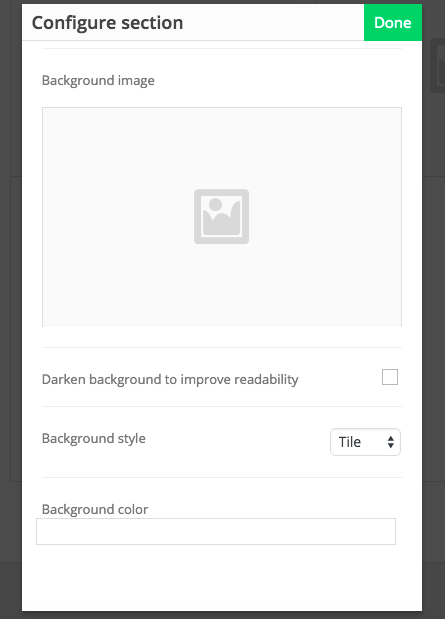
We’d love to see what you’re doing with the new features in Make & Make Plus, especially since the 1.6 release. Make sure to share your sites with us (drop us a note or use the hashtag #iusemake).

Yesterday we released Finder, our ultra minimalist blog theme, on WordPress.com. Uniquely suited for photoblogs, Finder was handcrafted to frame visual content with edge and elegance.
Finder for WordPress.com features seamless display of featured images on the posts page, a sticky footer for all your social networks or portfolio links, and a custom text mask for you to add signature style to your site title. Should you have questions while you’re setting up your blog, we’re happy to help in the WordPress.com premium theme support forums.
Check out the demo and purchase Finder on your WordPress.com dashboard, or directly from the theme showcase page. We’re looking forward to seeing your photo adventures!
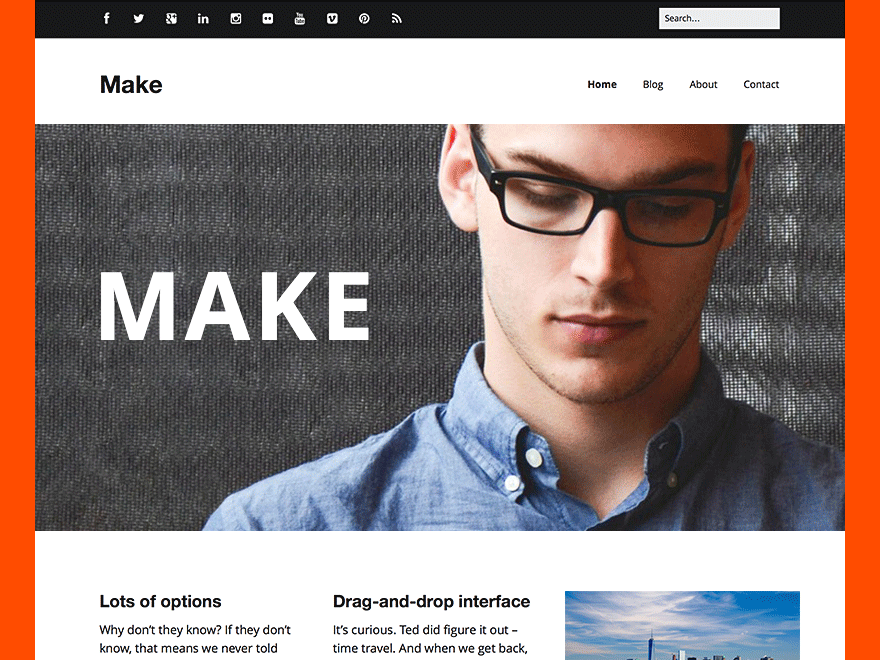
We’ve been really busy the past few months, and fresh off the heels of our latest one-off theme for photogs, Finder, we’re releasing an exciting update to Make Plus — including a new Builder section and fresh new features. Check out the full feature list or read on for what’s new in Make Plus 1.6.
Read more






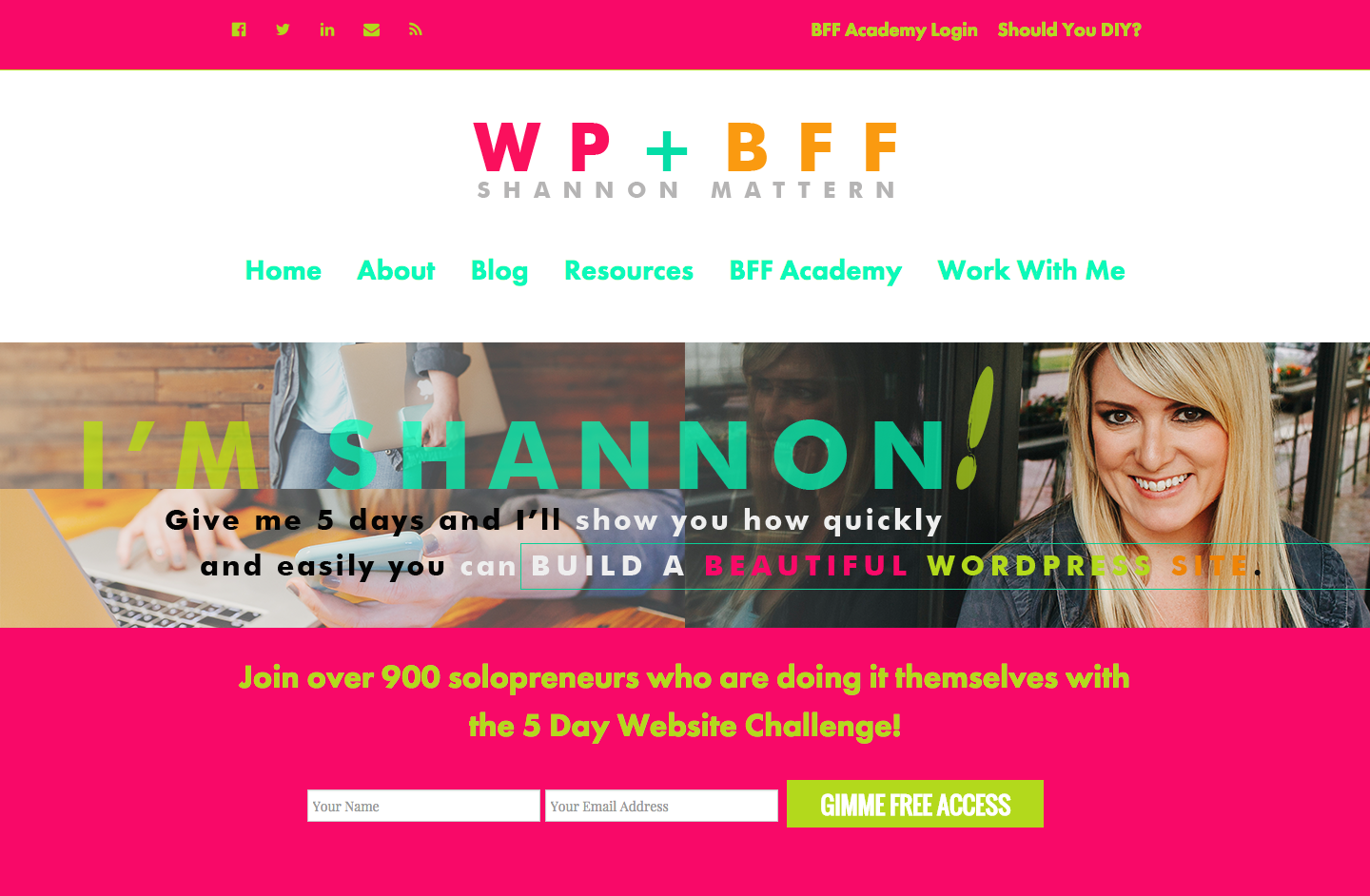
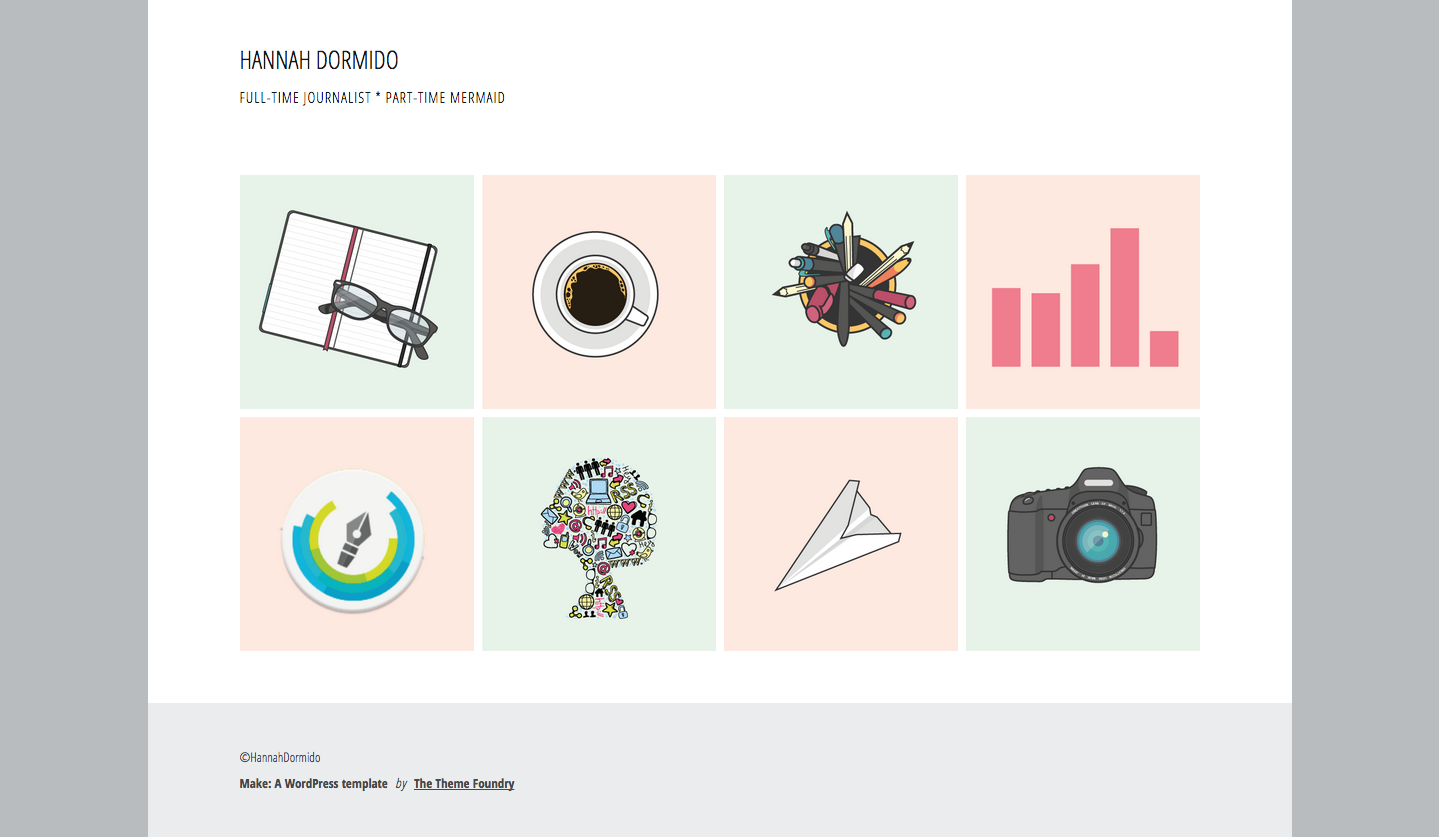

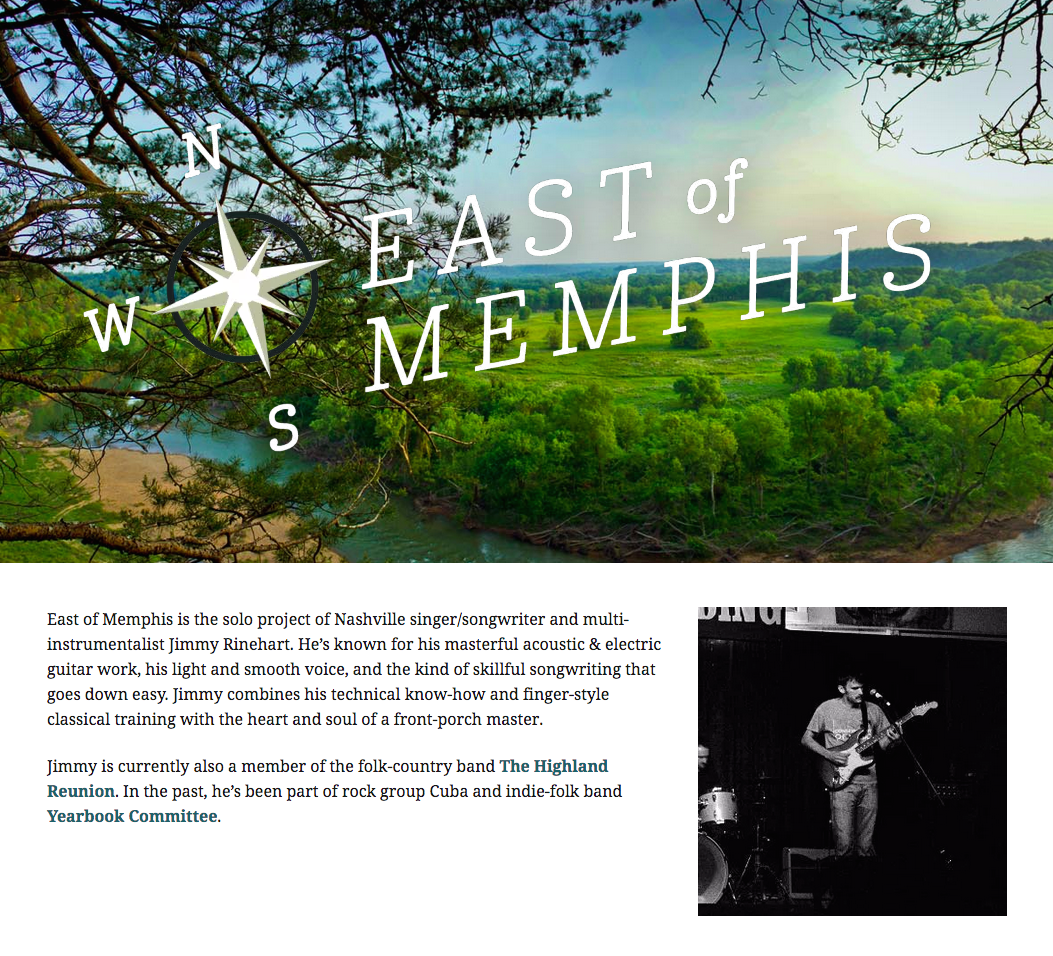
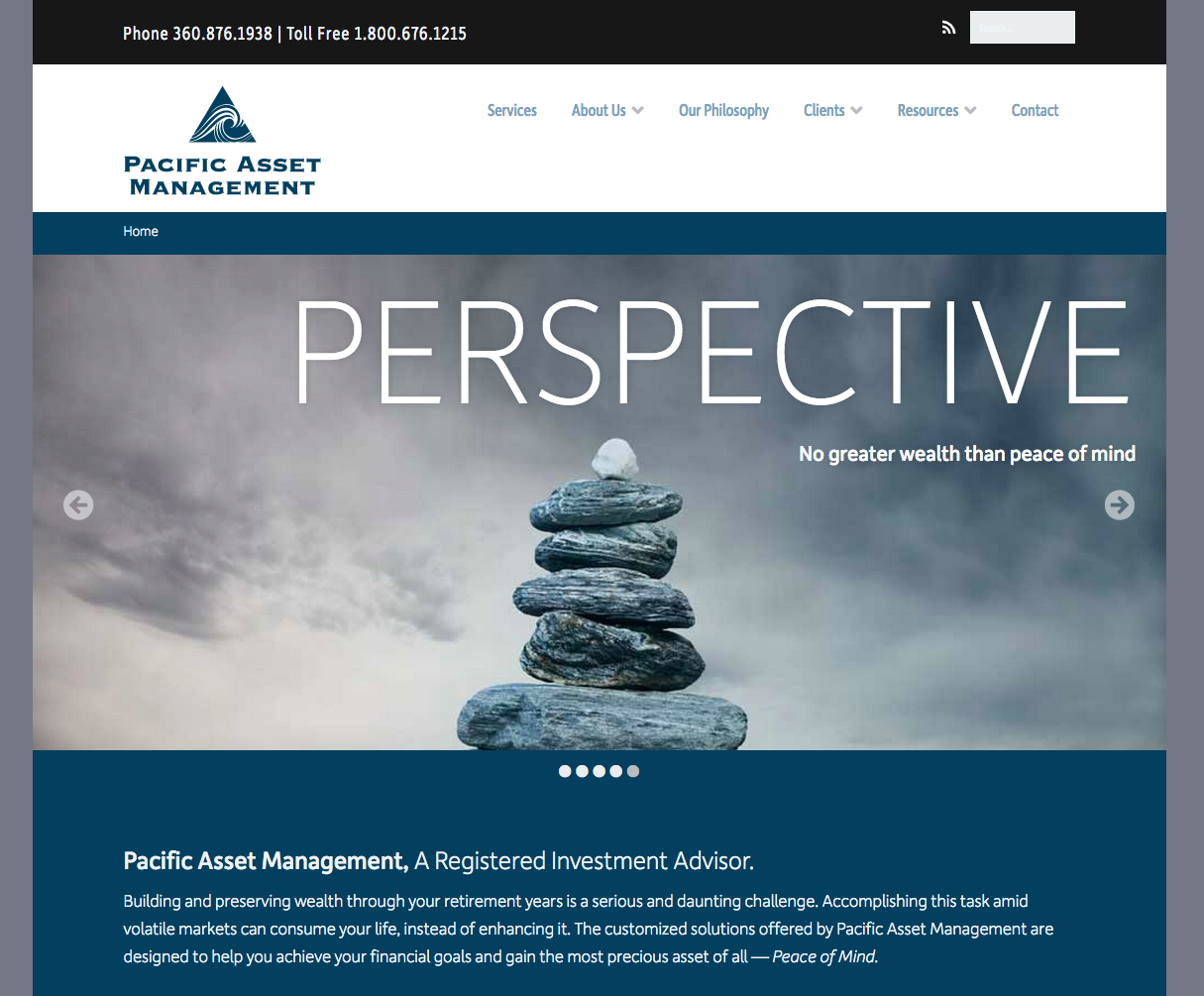

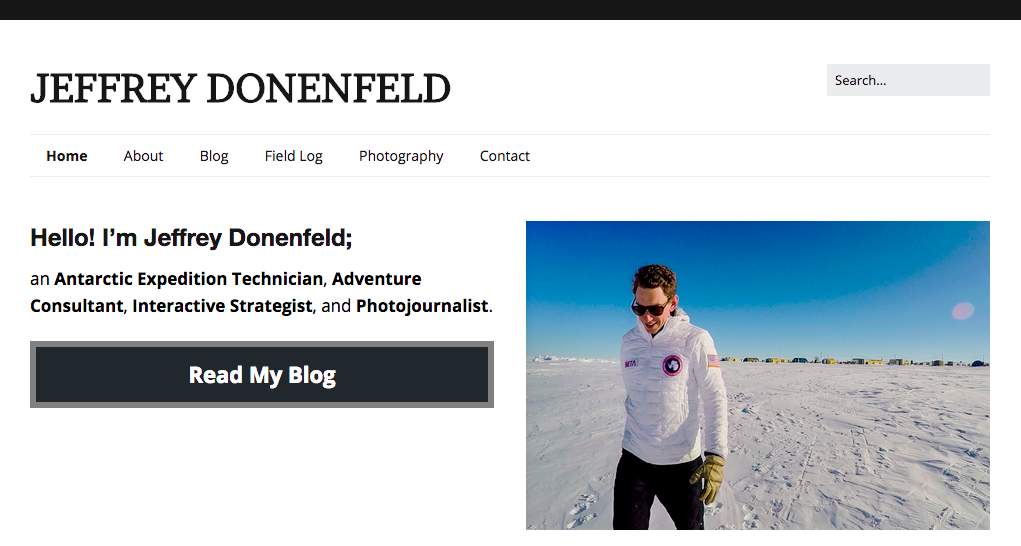
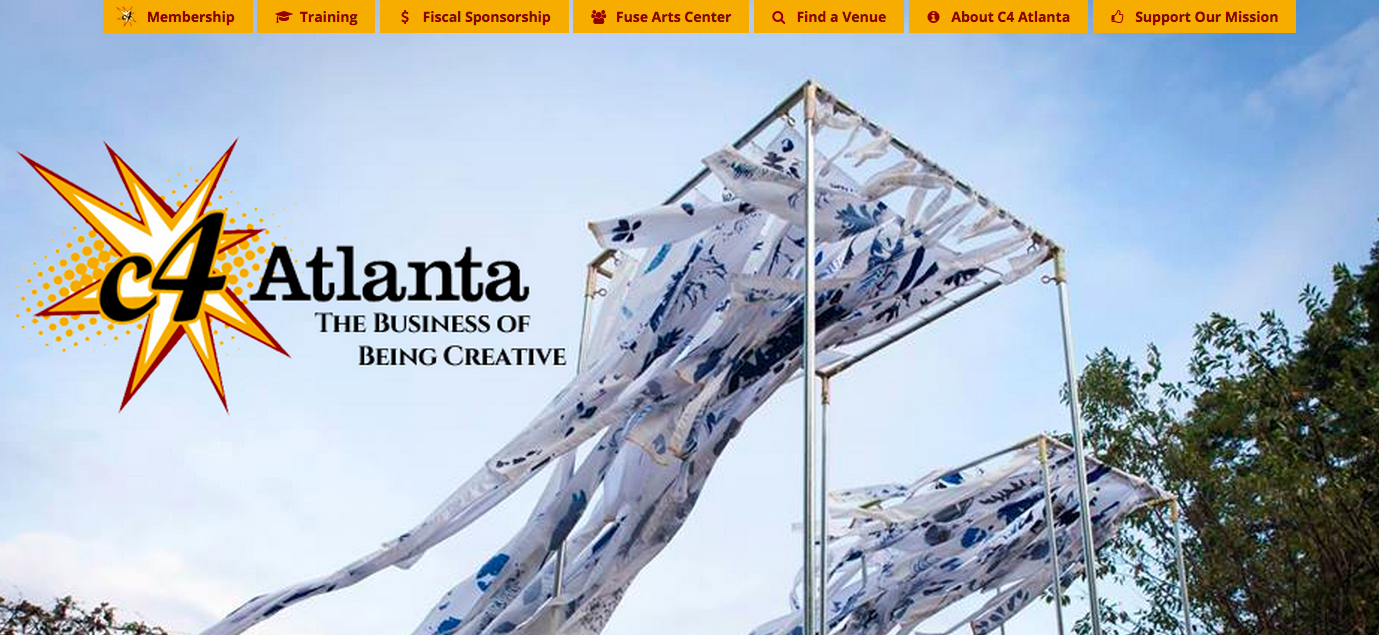
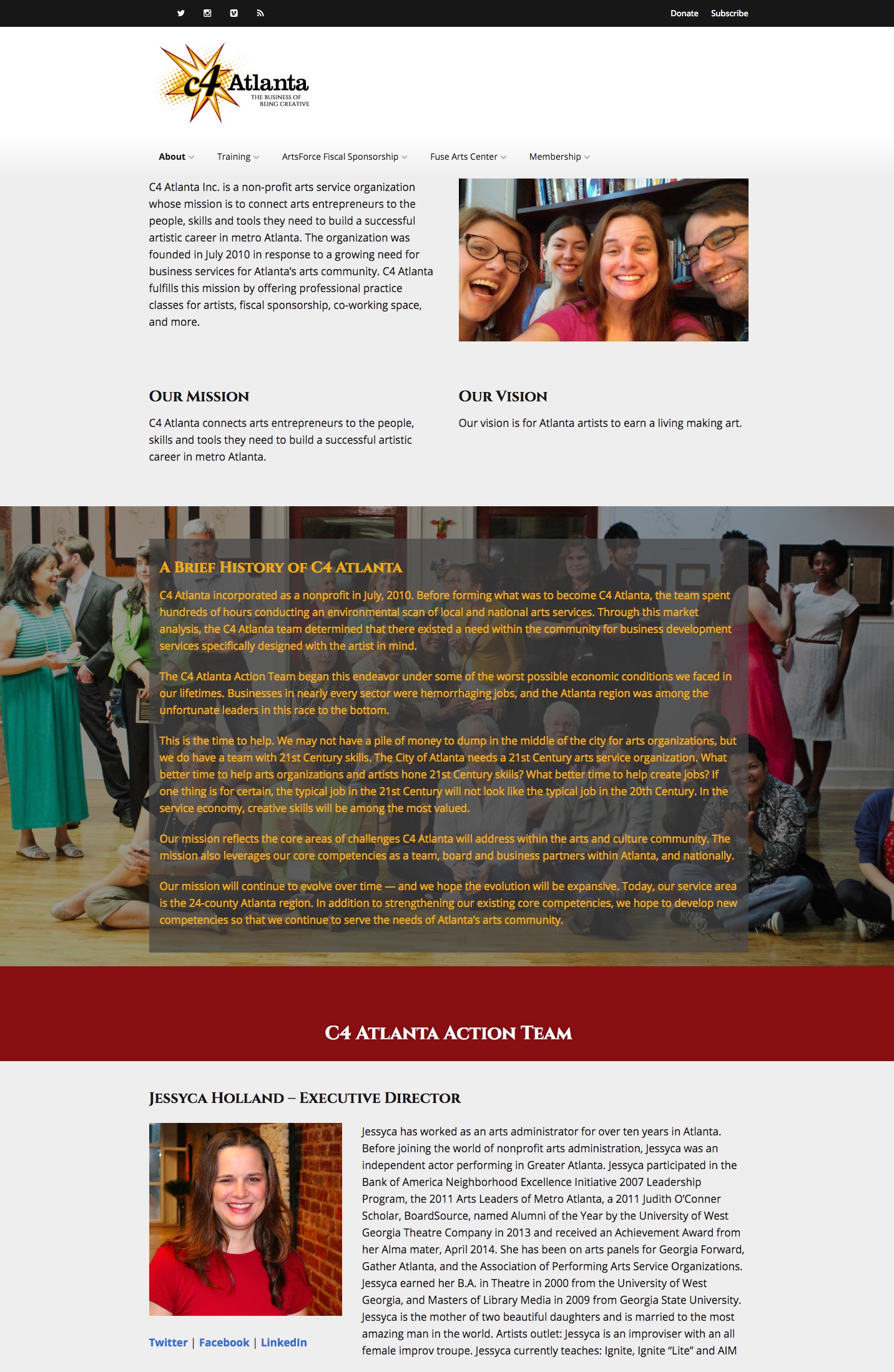
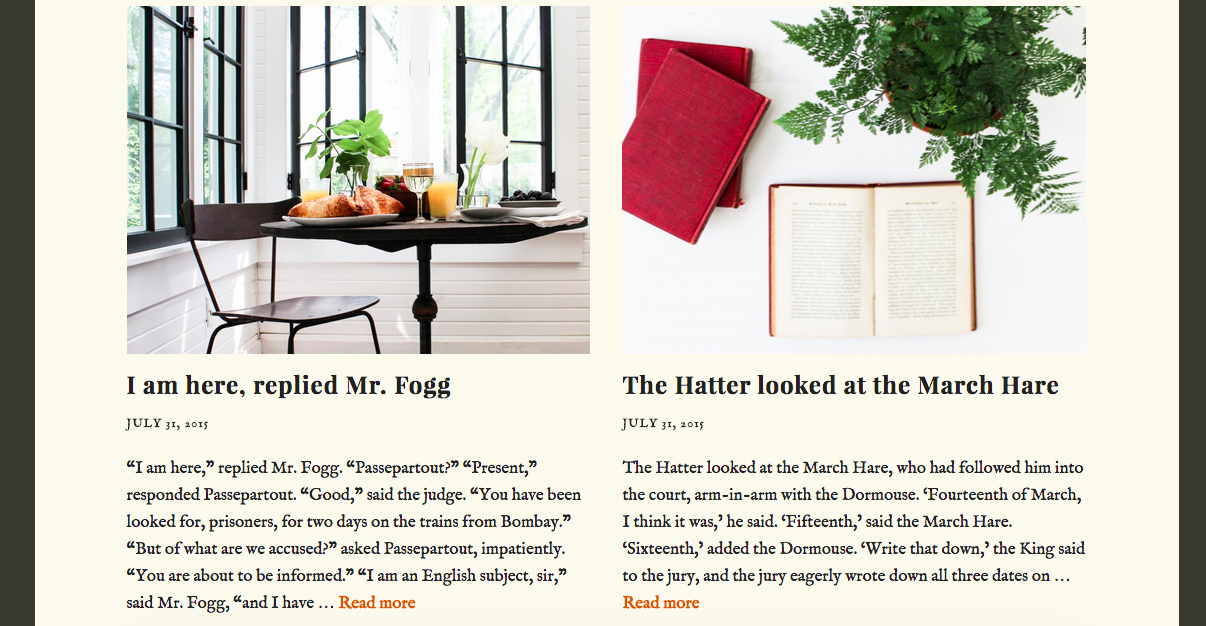
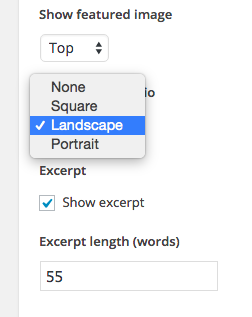 We made the Post List section a little easier to understand by cleaning up the UI and tweaking some of the labels.
We made the Post List section a little easier to understand by cleaning up the UI and tweaking some of the labels.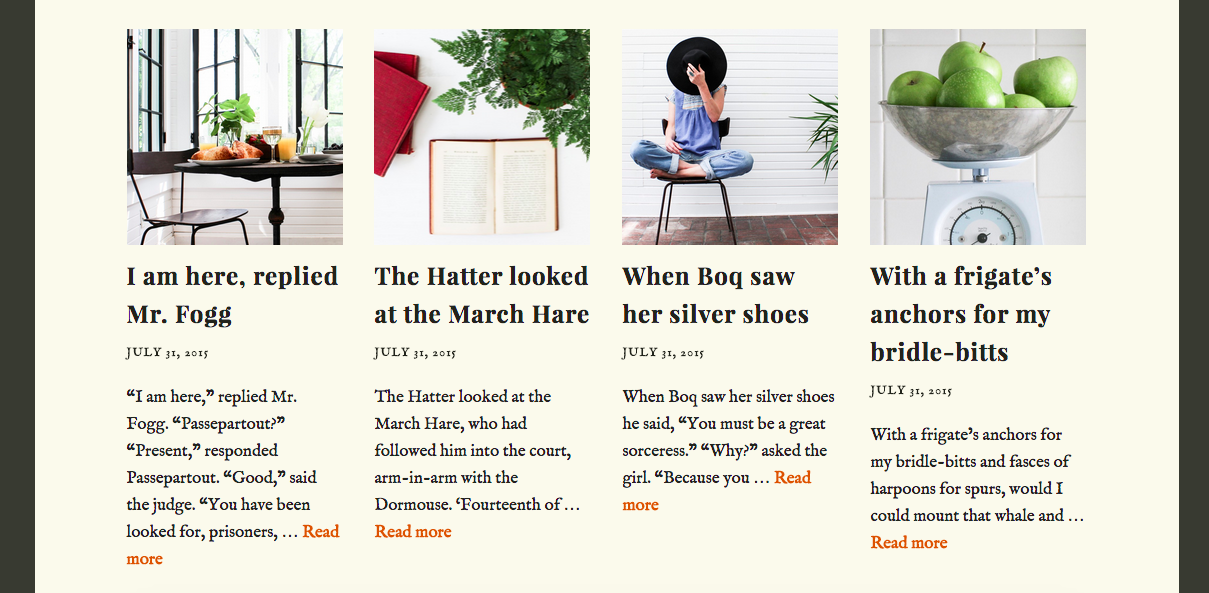
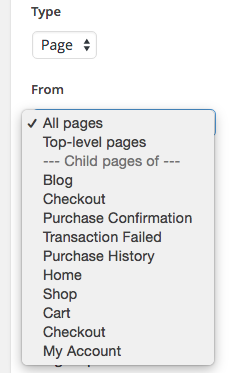 The ‘From’ control now displays different taxonomy options depending on the chosen post type.
The ‘From’ control now displays different taxonomy options depending on the chosen post type.