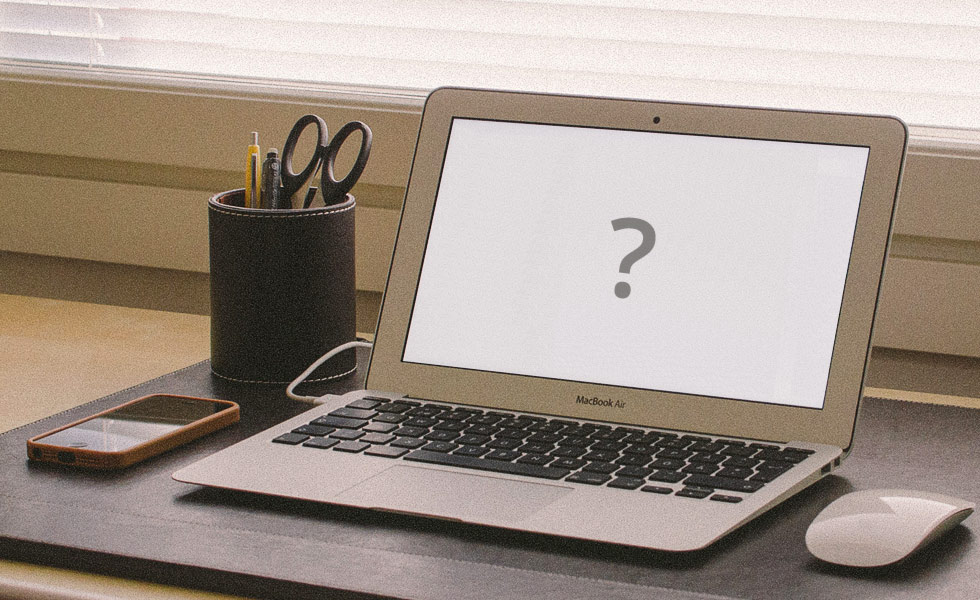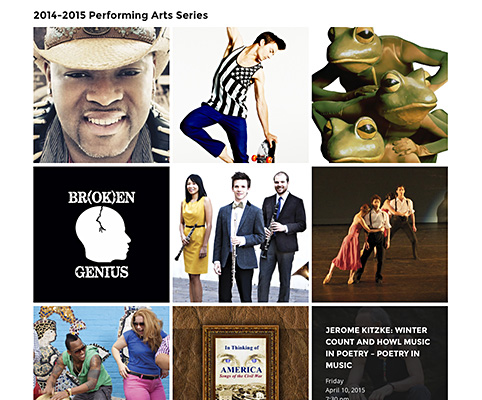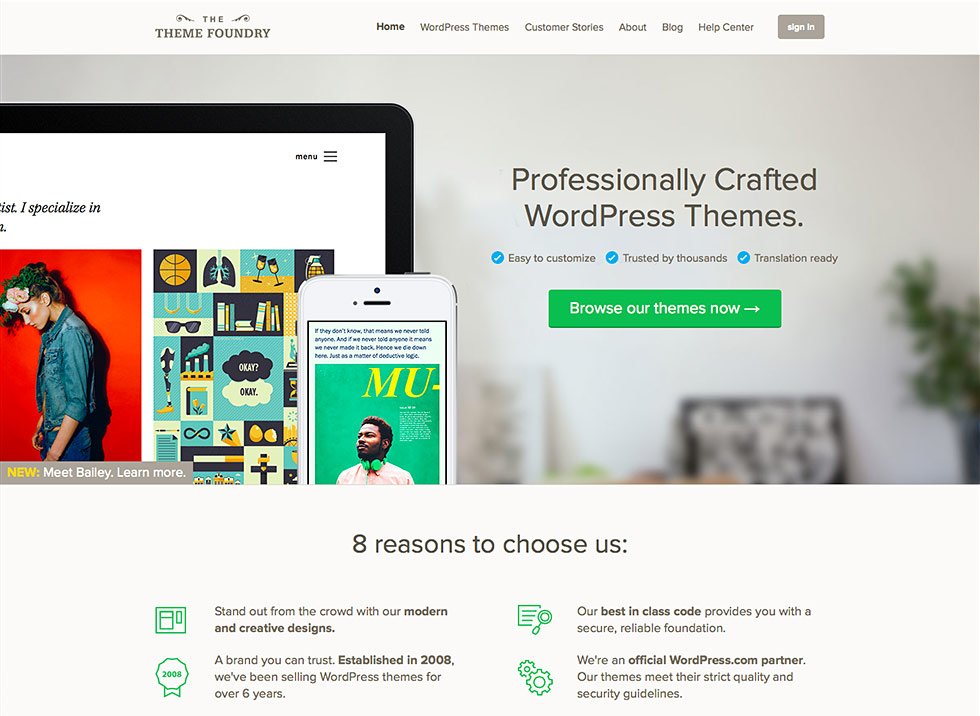About, About Me, About Us, Who We Are, Our Story, Meet the Team… the humble About page comes in many different flavors. Despite being stylistically different, all serve the same fundamental purpose of telling your audience about you – in other words, showing them what you’re about.
So, does your website need an About page? We think most bloggers, special interest organizations, and small to midsize businesses using WordPress should publish an About page in some shape or form; the reasons are twofold:
- Authenticity and trust: There’s a reason why About pages are among the most visited pages on many websites. Your audience wants to confirm that you’re genuine and, if you’re selling something, that you’re someone with whom they want to do business.
- Brand awareness: What better way to call attention to brand attributes than with a page that celebrates them? The About page is your opportunity to showcase your (or your organization’s) identity.
Let’s run through a few crucial steps that will help you create an About page that’s useful to to your audience and bolsters your brand. Not every About page is the same because no two publishers have the same goals. To know what kind of content should appear on your About page, you have to know what you’re trying to achieve. Which brings us to Step One…
Read more
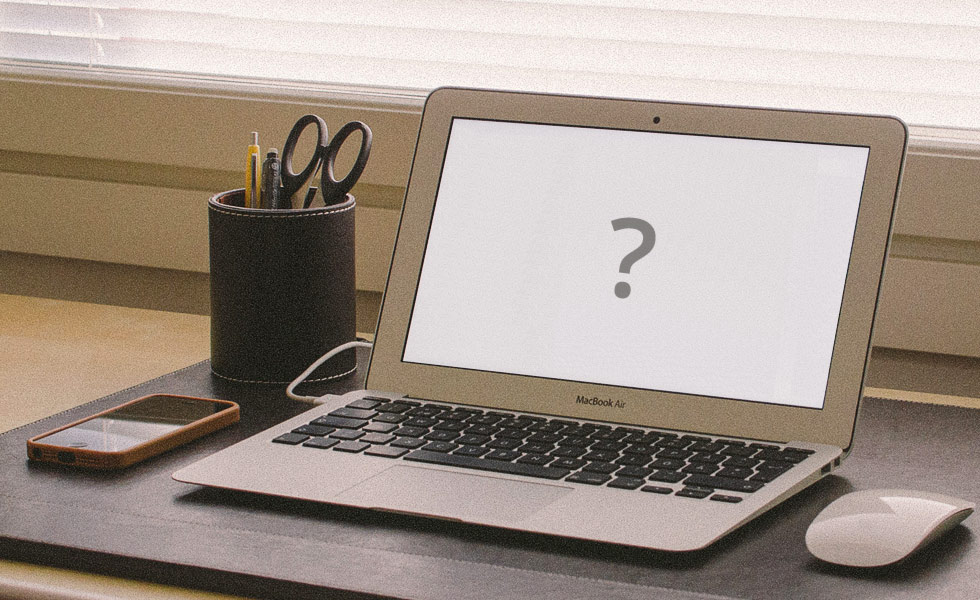
If you’re staring at a white screen wondering where your WordPress website went, you’re not alone. Nearly every avid WordPress user has experienced the fabled “white screen of death” at one time or another. It’s a pain when it happens, but it’s usually easy to fix.
We’re about to explore several common causes of the white screen of death – from plugins to PHP and beyond. If you need to get rid of a white screen and recover your website right now, you’ll learn how. And if you’ve tangled with the white screen of death previously, don’t click away yet! We’re going to discuss various white screen scenarios, some of which you may not have encountered.
Read more
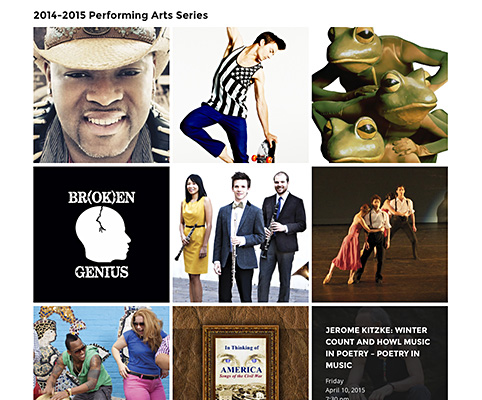
What kinds of websites can you create with our Make WordPress theme? We developed Make to provide versatile design and layout options for a variety of personal and professional sites, and we’ve been reaching out to users to find out how they’re taking advantage of the theme’s powerful features.
One organization doing exciting things with Make is the South Milwaukee Performing Arts Center (SMPAC), which hosts over 500 events each year at its 786-seat theatre. For SMPAC, using the web to connect with the public is crucial – and Make is helping it forge those connections.
Read more
Last week, WordPress 4.0, “Benny,” became available for download or automatic update in your WordPress Dashboard. Enhancements include improved media management tools, easier video embeds, and a more immersive editor – all in all, it’s an extremely rich update with lots of new features.
However, we think there’s one exciting aspect of 4.0 that many observers have underemphasized: a collection of changes to the Customizer.
While the Customizer received a number of improvements, the change most users will notice is the new panels interface, which makes it easier to view comprehensive, contextually-appropriate theme options right from the Customizer.
We like this change a lot. In fact, we’ve taken full advantage of it with the latest version of Make, our drag-and-drop theme featuring custom layouts.
Read more

Have you ever wondered why an image looked better before you published it? If you’ve had this experience, managing image quality in WordPress can seem like a frustrating, if not bewildering, endeavor. What’s happening to your images between leaving your hard drive and appearing on the web – and how do they get so blurry?
Read more
So you want to change this one small thing in your WordPress theme. How do you do it?
It’s a question we’ve addressed on our blog before. Covering everything from the basics of CSS, the pitfalls of editing your theme’s core stylesheet, and the concept of WordPress child themes, the following posts were extremely well-received by our readers:
If you haven’t read those posts yet, we recommend checking them out before proceeding further. You’ll learn how to customize your theme with a child theme, which is usually the best method. This post is for readers who want to customize their theme but, for one reason or another, aren’t sure whether they should use a child theme or a plugin to add custom CSS.
Read more
Earlier this week, we released several user experience enhancements for Make, our powerful, drag-and-drop WordPress theme. We also updated Make Plus, the premium plugin that adds even more great features to Make.
All of these updates come directly from user feedback and feature requests. At The Theme Foundry, we closely monitor your comments and suggestions for improving our themes. For this release, we’ve added many of the requested changes to our free theme – so anyone can download Make and enjoy the enhancements!
Here’s a quick rundown of the improvements we made.
Read more
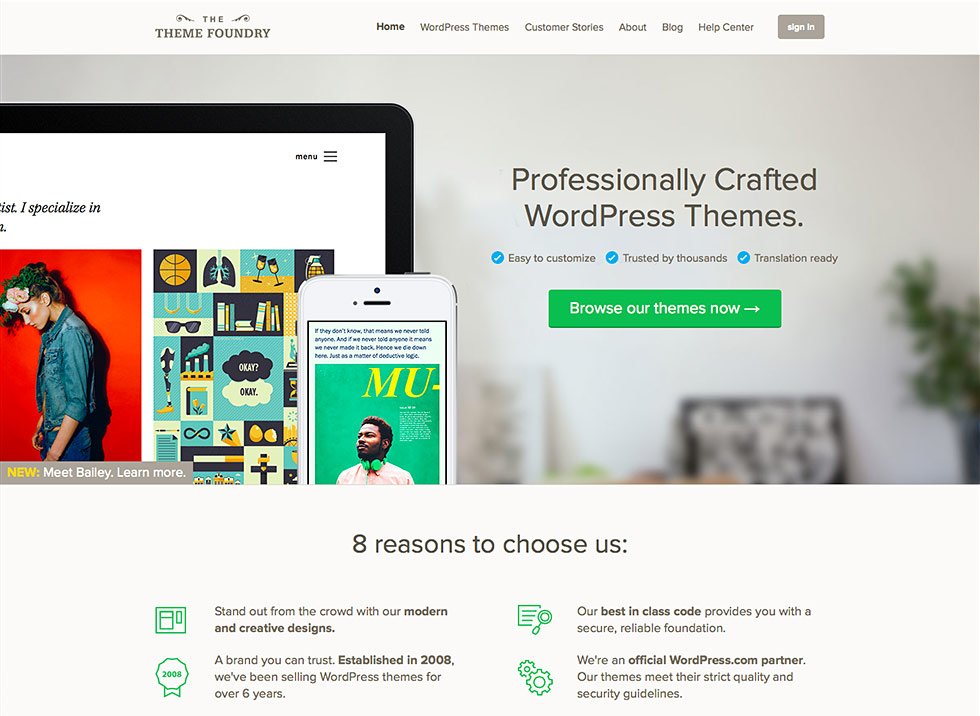
At the Theme Foundry, we strive to provide an effortless, enjoyable experience to everyone who visits our website. It’s with this objective in mind that we recently completed – and launched – our latest website refresh. Check out the home page if you haven’t seen it yet!
While the home page was the focus of this design update, every page on our website underwent several modest adjustments.
Read more
Backing up WordPress gives you options in the face of a server failure, malware attack, or accidental data loss. You’ve put countless hours into building a valuable website, so losing any of it simply isn’t feasible. You need a disaster recovery plan, and an archive of backups can provide one.
Read more

Many bloggers rely on responsive design. A responsive website can help you seamlessly deliver content to a variety of devices and accommodate all of your readers.
The thing is, choosing the right responsive theme isn’t as simple as identifying a design labeled “responsive,” uploading it to WordPress, and clicking “activate.” Evaluating responsive WordPress themes actually requires careful testing, quality analysis, and diligent attention to how a design treats your content.
Read more